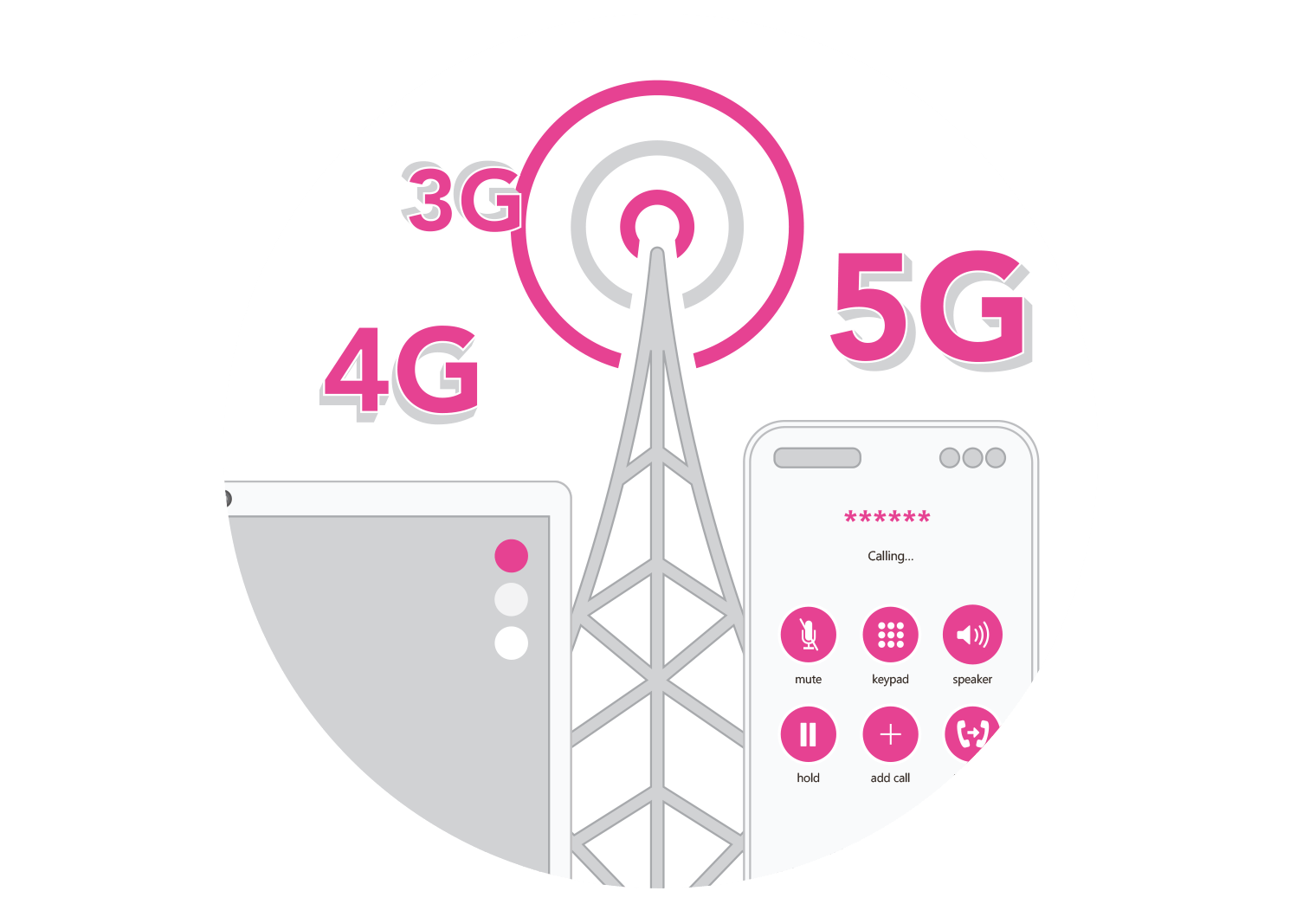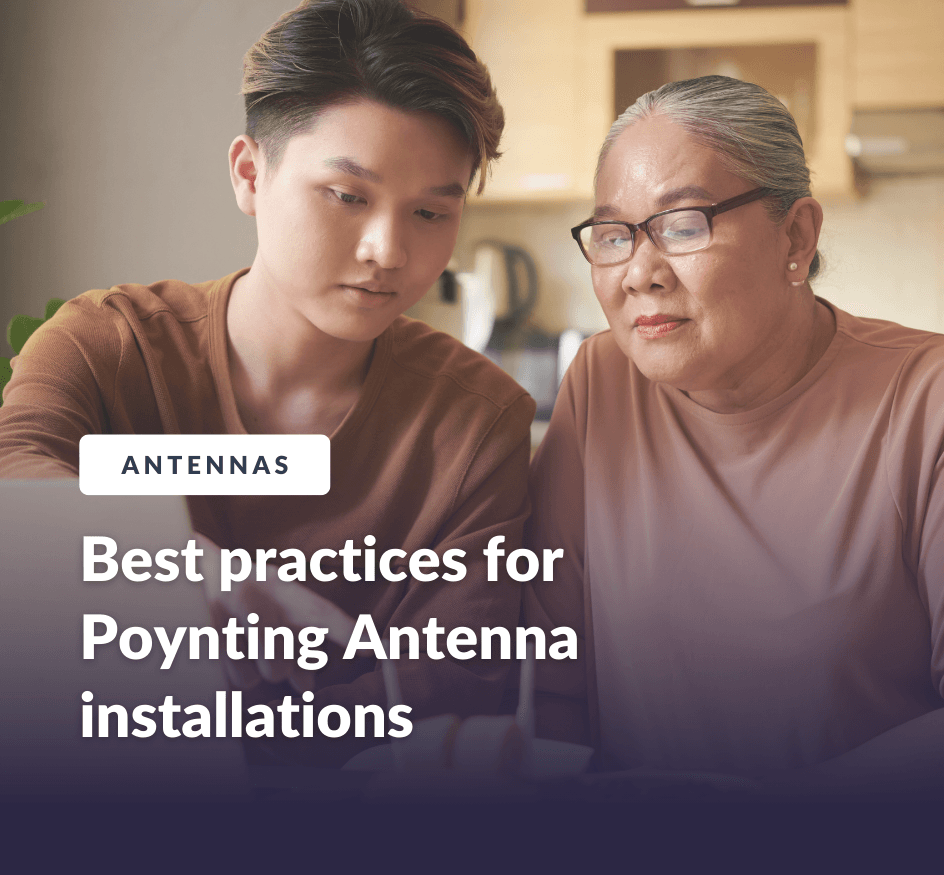Last week, we teamed up with Poynting to deliver a webinar informing customers on how to choose the right antenna.
If you’re interested in watching that webinar, it’s ready to view now on our YouTube channel.
In the meantime, we thought we’d share some excellent, technical tips on how to set up your antenna for best performance.
Though we’ve shared information on this before, these tips come straight from Poynting’s own Sales Account Manager: Hugo Carvalho. Thanks to Hugo and the Poynting team for these invaluable pointers!
Tip 1: Limit Cable Loss to 5dB
There’s an axiom of system design we’ve all heard: the KISS acronym. Of course, this stands for ‘keep it simple, stupid!’, encouraging simplicity over complexity to reduce uncertainty and give us maximum control over our systems.
In cellular network design, we can tweak this axiom to read, ‘keep it short, stupid’, urging us to remember that the shorter the run of coaxial cable, the better our end performance will be.
That’s because signal attenuates, or weakens, as it travels through coaxial cable. Of course, we require coax to transport a signal from antenna to modem. By minimising the involvement of this necessary evil, however, we maximise our results. Once the signal reaches our modem, it is effectively ‘digitised’, doing away with further losses as the signal traverses the network.

As the graph above illustrates, coaxial cable variants of larger diameter cause less attenuation.
HDF195 cable, for example, supplied as standard with many Poynting antennas, introduces loss of 0.5dB per metre at 1400MHz.
Therefore, if you were to run a 5dBi gain antenna with 10metres of cable, the net gain becomes 0dBi.
Note: crucially, it’s still worth installing an antenna even if you know in advance the net gain on the system will be 0dB. More on that later.
A rule of thumb: look at the cable you’re using and the frequencies you’re using the antenna for and set a hard rule against exceeding 3-5dB of loss in your cable run. This ensures the best balance between performance flexibility in the setup.
Tip 2: Consider Gain Performance at Relevant Frequencies
Rural and remote areas are served with lower cellular frequencies than urban areas.
That’s because lower frequencies propagate better through the air, penetrate obstacles better and have a more limited capacity than higher frequencies. Higher frequencies exhibit opposite properties, meaning poorer propagation and penetration, with better capacity.
These characteristics make lower frequencies well suited for remote areas where a given mast must serve a wider area of more distributed users.
For this reason, consider your environment when examining gain performance for the antenna you’re interested in. If you’ll be using the antenna in a remote area, you’ll want to choose an antenna with good performance on the relevant frequencies (e.g. lower 4G frequencies, if you’re interested in 4G cellular).
And where do you look for such information?
Look at Poynting’s datasheets, which can be found on the NetXL product page for each antenna, or on the Poynting website.
Consider these two gain-by-frequency graphs for two antennas: the XPOL-2-5G and the LPDA-92. Notice how the LPDA-92 has higher and more stable gain values in the lower bands than the XPOL-2-5G. We’re simplifying things, but this makes this antenna a better choice for applications in very remote areas.
For this particular example, this isn’t surprising, since the LPDA-92 is a highly directional antenna, making it difficult to set up without expensive orienting equipment.


Whilst the difference between 9 and 11dBi might not seem like much, dB is a logarithmic metric, so 2-3dB more gain actually equates to almost double the gain.
The XPOL-2-5G serves 4G/LTE across a range of frequencies. If you’re in a remote location, far from your target cell mast, pay attention to gain performance across those lower 4G frequencies.
TIP 3: Mount Far From Obstructions
Of all the factors that can affect antenna performance, line of sight obstructions are one of the most impactful.
Interestingly, it’s not just those objects we consider solid that can attenuate signals. Even thin air and rain attenuate RF signals.
More helpful than thinking of obstacles according to their density, though, is considering how much they obstruct something called the Fresnel zone.
Simply put, the fresnel zone is a rugby ball-shaped zone around the direct line an RF signal takes through space.
Any obstruction that partially obscures the Fresnel zone will have an impact on performance, even if the direct line of sight itself is not obscured.

True ‘Line of Sight’ means the entire fresnel zone is clear and unobstructed (not just the direct line).
An obstruction that enters the Fresnel zone will have some impact (in the order of -3dB), even if it does not obstruct the ‘direct line’. One that does will have a high impact (in the order of -15dB, so resulting in about 8x more signal degradation than if the direct line was not obstructed).
Note: we don’t only get the direct line radio wave. We also get reflections. Therefore, when obstructions are an issue, we can use omnidirectional antennas to capture these reflections and receive a signal.
For this reason, where an obstacle is in relation to our antenna makes a difference; nearer obstacles have a greater negative impact on performance.
By mounting an antenna further away from possible obstacles, we maximise fresnel zone clearance around those obstacles, just like a narrow beam of light can better refract around an obstacle if its source is farther away.
Tip 4: Always Install Outside
What follows is a list of various attenuating materials in high-low order of their attenuation strength:
HIGHER
- Reflective glass/double glazing.
- Bricks/concrete/rock/metal.
- Trees close by customer.
- Single glazed windows, drywall/hollow wall etc.
- Trees blocking LOS but far away.
- Thin air.
LOWER

When your antenna is inside a building, establishing unobstructed line of sight with a cell mast becomes impossible. In addition, double glazing and bricks, concrete or metal (materials with the highest attenuation strength) are the minimum obstructive materials any signal has to pass through on its way to any cell mast.
The consequence? You lose -15dB just by installing your antenna inside a building rather than outside.
To put this in perspective, remember that dB is a logarithmic scale, so -15dB of loss is a signal 32x less powerful. Not good for network performance!
The loss is so large, not just due to the obstructions, but because of the reflections off all the flat, reflective internal surfaces (walls, floor and ceiling). These reflections cause impactful destructive interference.
This is why, as we mentioned earlier, it’s worth mounting an antenna outside even if you need to run a long cable to the router. Even with net 0dB of gain in the system, just having an antenna outside gives you +15dB of gain, which is equivalent to a 32x stronger signal.
Tip 5: Use Two or More Antennas
Let’s talk Diversity Techniques for a second.
First, what are they?
Diversity Techniques: A set of techniques where two or more antennas are used to improve the quality and reliability of a wireless network.
Second, why do we care about them?
When a signal is transmitted, both direct signals and reflected/refracted signals result.
But here’s the rub: Reflections and refractions cause attenuations, distortions, phase shifts and time delays, all of which interfere destructively. IE these reflections hurt our cellular network performance.
Thankfully we can use diversity techniques to combat this destructive interference.
There are two primary diversity techniques we can employ:
- Spatial Diversity.
- Polarisation Diversity.
Spatial diversity
To turn spatial diversity to your advantage, set up an antenna, then set up a second identical antenna a few feet/metres away.
When a signal reaches each antenna, there will be enough in common with each signal to filter out the differences and result in something as close as possible to the true signal-from-source.
Note: This is why all 4G routers have 2 antennas out of the box, by the way.

Polarisation diversity
Polarisation diversity combines two antennas in two different polarisations, oriented at 90º relative to each other.
We hear you: why is this important?
Well, when a signal and an antenna are polarised perfectly in accordance with one another, there is no attenuation as that antenna receives the signal. If, however, a vertically polarised antenna receives a horizontally polarised signal, the two are totally incompatible and the system experiences about -34dB of loss.
Note: Remember, again, that dB is a logarithmic metric, so that’s a loss in signal strength of more than 2000x.
And those reflections and refractions that we mentioned earlier? Those result in polarisation shifts.
Polarisation diversity combats this phenomenon by mounting two antennas at right angles to each other as part of the same system. Immediately, this reduces the maximum polarisation discrepancy of signal to any antenna in the system to 45º.
Rather than -34dB of loss at 90º polarisation discrepancy, 45º manifests a loss in signal of just -3dB. That means a signal up to 1000x stronger by using a cross-polarised antenna.
Note: You can combine both spatial and polarisation diversity techniques by positioning multiple cross polarised antennas a distance apart from each other for ultimate performance.
TIP 6: Choose Poynting
Finally, we heartily recommend Poynting antennas.
Poynting places an incredible amount of focus on the electrical designs of each of its antennas to make sure its radiation patterns are the best they can possibly be.
When Poynting says an antenna is omnidirectional, it is truly so. Their directional antennas, similarly, truly put the energetic focus at the centre of the antenna. Everything you see in Poynting datasheets is true performance data - there is no simulated data.
With Poynting antennas, therefore, you can put 100% trust in their products and your high expectations for their results.