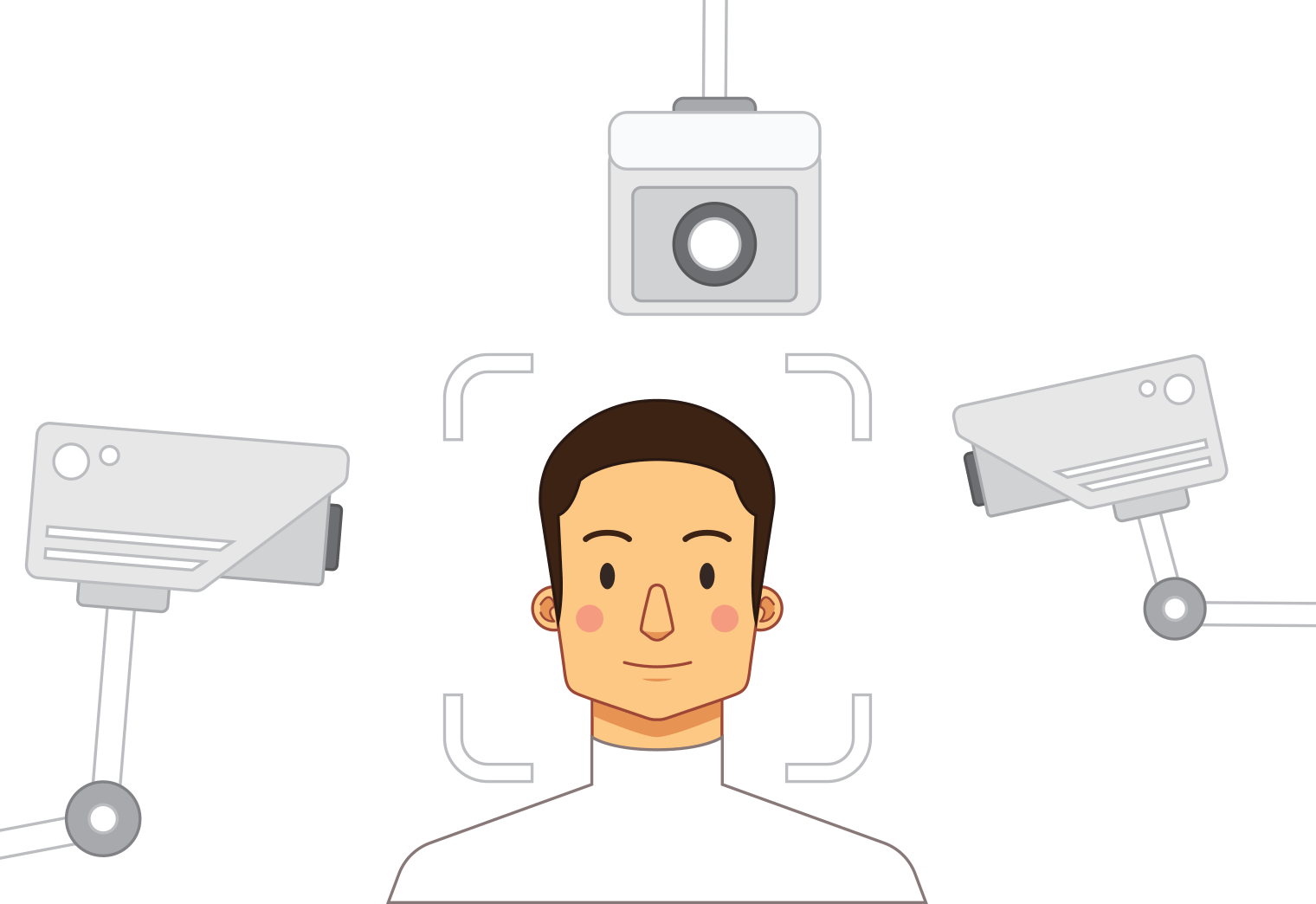In 2020, surveillance cameras are a simple addition to any home or business security protocol and, since they’re a crime deterrent, they’re an investment that will quickly pay for themselves due to cheaper insurance.
With modern technology, cameras can be wired directly into your local network. Units can be managed and footage reviewed by software, improving scalability and reducing maintenance costs.
In this article, we’ll discuss some of the key considerations to bear in mind when choosing a model of IP surveillance camera, before discussing a selection of models and how they stack up.
Primary Considerations
Aside from the obvious, like price, there are a number of considerations you’ll want to take into account before deciding on a model of IP surveillance camera.
Weather Proofing and IP Rating
The degree of weather-proofing, for starters, will play a part in determining how comfortable you feel exposing an expensive piece of hardware to the elements. All IP CCTV cameras available for purchase at NetXL are either IP66 or IP67 rated against water and dust ingress.
IP66 rated hardware is considered to be ‘dust tight’ and capable of withstanding ‘powerful jets of water’, according to the official documentation.
For a surveillance camera mounted to the outside of a building, unless you’re in an area where hurricanes or other extreme weather is common, an IP rating of above IP66 is unnecessary. If you live in an area with recurring extreme weather conditions, then an IP67 rated IP camera may offer additional peace of mind, though, since IP67 rated hardware can withstand full water submersion for up to 30minutes at depths of less than 1metre.
Image Quality
Today, we’re used to very high image quality as standard. 1080p was first introduced back in 2004 and, though still named ‘HD’, most would consider this the minimum standard in video resolution.
When it comes to CCTV surveillance cameras, though, needs are a little different. All of that footage needs to be stored digitally and, the higher the image resolution, the greater the file size.
When storing months of video footage, frame rate also has to take a back seat. Thirty frames per second vs twenty-four is six additional frames for every single second of footage. If you need to witness a key event from six months ago, those six extra frames per second of footage are unlikely to benefit you.
For most, then, 720p resolution at 24fpx is likely to be sufficient. If you’re storing your footage on a cloud platform, though, you likely have enough cost-effective storage space for 1080p 30FPS to be an option.
The take-away is as follows: if you’re attracted to an IP camera with higher resolutions and frame rates, then be sure that you have the storage capacity to hold onto however many months of footage you think is sensible.
Mounting Options
Flexibility in mounting options is more than a luxury. It’s a necessity. The location for any camera should be dictated by how good of a vantage point it is. Not how tricky it is to mount the camera in that location.
The UVC-G3 line of UniFi cameras, except for the DOME and the FLEX, all feature a ball-and-socket style mounting joint. Not only is the mount versatile, with wall, ceiling and pole mounting options available, but the creative joint design makes capturing just about any angle possible.
The more traditional style ‘hinge’ joint present on the mount for a model like the Grandstream GXV3674-HD-VF moves in two planes, limiting its articulation versus the ball-and-socket style joint present in the UniFi line.
Then there are the traditionally mounted ‘dome’ style cameras like the Grandstream GXV3610 or 3611 line. This dome-style camera is restricted to only wall and ceiling mounting options. Despite this limitation, the lens itself can move freely within its housing, meaning it is still capable of capturing footage in almost any direction. The lens can rotate 360 degrees and articulate along the y-axis as well. Typically intended for capturing footage at close-range, these cameras are typically seen mounted on ceilings indoors.
Video Management Systems
Large businesses will need more than just a few surveillance cameras; they will need a dozen or more all storing their footage to servers or cloud storage services. Such numbers require a central management solution that enables remote viewing of camera feeds and on-demand access to footage.
These capabilities are provided by a Video Management System (VMS) and Network Video Recorder (NVR).
NetXL primarily stocks Ubiquiti and Grandstream cameras, both of which offer a proprietary video management solution. Grandstream offers the GSURF VMS system free of charge. In addition, all Grandstream IP surveillance cameras are ONVIF compliant, meaning they adhere to a particular industry standard, making them manageable by any video management system that adheres to the same standard. This gives you free choice in which system you use to manage your cameras.
UniFi cameras are managed via the ‘video’ branch of the UniFi controller software. This is also entirely free of charge and can be downloaded to a device of your choice. When it comes to storage, you can set up cloud storage or use Ubiquiti’s own service.
Alternatively, the UniFi Cloud Key Gen 2.0 has a built-in 1TB hard drive for local storage on your network, as well as providing a dedicated device on which to run the UniFi Controller software, meaning your network management software has 100% uptime, giving you 24/7 insight into any device, camera or otherwise.
Devices
In this section, we’ll run through a selection of Grandstream and Ubiquiti UniFi IP CCTV Surveillance Cameras and see how they stand in relation to the above considerations.
Grandstream GXV3674-HD-VF
- Image quality: 720p 1.2megapixel image sensor
- Mounting options: Bi-directional mount-arm
- IP Rating: IP66
- Low-light performance: IR sensors
- Focal Length: 2.8mm-12mm
- ONVIF compliant? - Yes
- VMS: GSURF / any ONVIF compliant
- PoE: 802.3af

The Grandstream GXV3674-HD-VF
IP66 rated for weatherproofing, with IR sensors for very capable performance in both normal and low light conditions, the Grandstream GXU3674-HD-VF features an adjustable varifocal lens making it ideal for capturing footage at close-, mid- and long-ranges.
Like all other Grandstream cameras, it’s ONVIF compliant, meaning it can be managed by any ONVIF compliant video management system. For ease, though, it can be managed by Grandstream’s free GSURF system, which allows for control of up to 72 cameras.
With a 720p 1.2megapixel image sensor and a bi-directional mount-arm, the image quality isn’t the best on the market and the mount isn’t the most capable. However, for the price, this is a very capable, cost-effective IP surveillance camera.
UniFi UVC-G3-BULLET
- Image quality: 1080p, 30FPS
- Mounting options: Ball-and-socket style mount-arm
- IP Rating: IP67M
- Low-light performance: Automatic IR filter
- Focal Length: 3.6mm, f1.8
- ONVIF compliant? - No
- VMS: UniFi Controller
- PoE: 24V passive / 802.3af

The Ubiquiti UniFi G3 Bullet
The very popular UVC-G3-Bullet is a cost-effective way of achieving 1080p surveillance footage. An automatic IR filter makes sure that these units deliver high-quality surveillance even in low lighting conditions.
The G3 Bullet, being quite a new model, is powered intelligently by PoE. There’s no need for an adaptor either because the PoE function is built into the device and will automatically convert to the correct voltage.
There is a built-in microphone, meaning ambient noise and conversations can also be recorded.
Featuring the key ball-and-socket style joint mount, it’s easy to capture footage at almost any angle. In addition, the unit itself is capable of being wall, ceiling or pole mounted and is shipped with the brackets necessary for accomplishing each of these.
UniFi UVC-G3-PRO
- Image quality: 1080p, 30FPS
- Mounting options: Ball-and-socket style mount-arm
- IP Rating: IP67
- Low-light performance: Integrated High Power IR LEDs
- Focal Length: 3-9mm, f/1.2-2.1
- ONVIF compliant? - No
- VMS: UniFi Controller
- PoE: 24V passive / 802.3af / 802.3atM

The Ubiquiti UniFi UVC-G3-PRO
The UniFi UVC-G3-PRO features a wide-angle lens with 3x optical zoom. Combined with the large image sensor and eight high-power LEDs for excellent image quality even in very poor lighting conditions, you’ll be able to monitor very large areas with only a single unit. For this reason, the G3 Pro is a very cost-effective unit despite the higher price tag compared to other models on this list.
The G3-PRO is IP67 rated, meaning it can survive outdoors in even the harshest weather and is compatible with most PoE standards.
The true stand-out feature of the G3-PRO is the variable focal length and aperture, elevating it beyond the capabilities of the G3-BULLET. The 3mm-9mm focal length enables both close- and medium-range capture distances, whilst this model can be managed via the very capable UniFi Controller.
UniFi UVC-G3-DOME
- Image quality: 1080p, 30FPS
- Mounting options: Dome fixed-mount
- IP Rating: n/a
- Low-light performance: Automatic IR filter, IR LEDs
- Focal Length: 2.8mm, f/2.0
- ONVIF compliant? - No
- VMS: UniFi Controller
- PoE: 24V passive / 802.3af

The Ubiquiti UniFi UVC-G3-DOME
With a 1080p wide-angle lens, IR LEDs and an auto IR cut filter for optimum performance in all lighting conditions, the UVC-G3-DOME offers all of the standard features we would expect from a quality IP surveillance camera.
However, note the shorter, fixed focal length of 2.8mm and the lack of an IP rating. This dome camera is intended for indoor use and for capturing footage at close-range.
PoE powered via either 24V passive or 802.3af PoE, with various wall or ceiling mount options and a built-in microphone for ambient noise recording, this is a very capable unit if you desire a dome-style camera for indoor use.
Grandstream GXV3610-FHD V2
- Image quality: 1080p, 30FPS
- Mounting options: Wall/ceiling
- IP Rating: IP66
- Low-light performance: Automatic IR filter, IR LEDs
- Focal Length: 3.6mm, f/1.8
- ONVIF compliant? - Yes
- VMS: GSURF
- PoE: 802.3af

The Grandstream GXV3610-FHD
The GXV3610-FHD offers a 3.1megapixel, 1080p lens is IP66 rated with a 3.6mm wide-angle lens, ideal for monitoring wide sweeps of space at close-range. Built-in PoE and ONVIF compliance are present. In addition, this model supports motion detection and can send security event notifications to voip video phones or send screenshots to email.
Conclusion
On the face of it, it can be quite difficult to differentiate IP cameras. Many offer spec sheets with very similar statistics. What might seem like key differences at first glance turn out to be not so key; for example, 1080p offers marginal visual benefit over 720p in exchange for a marginal disadvantage in storage efficiency. Some cameras are IP66 rated whilst others are IP67, but unless you’re planning on dropping the camera in a swimming pool as you’re installing it, or live somewhere with extremely harsh weather, the differences won’t make much of a difference.
With that in mind, the main differentiating factors are:
- Optical zoom and wide-angle lenses
- Zoom and wide-angle capabilities provide greater flexibility in what a single camera can capture.
- Mount type and mounting options
- Most models can be mounted on walls and ceilings, but only some can be pole mounted.
- The design of the mount-arm can affect how easy it will be to capture footage of the area you desire, but zoom and wide-angle capabilities will do more for providing such flexibility than the mount-arm itself.
- Built-in microphone
- Will enable an audio component to your recordings, if that is important to you.
- Advanced features
- E.G. motion detection and automated actions upon security alerts
- Preference in video management software
- If you are already familiar with the UniFi controller for managing your other network devices, it makes sense to stick with it for your video management software.
- Alternatively, if you have an ONVIF compliant video management system you’d prefer to use, you’ll need ONVIF compliant cameras, such as one of the Grandstream models featured here.