As the world reopens, it stands to reason that plenty of us are thinking about a well-deserved holiday.
Nevertheless, we live in a hyper-connected age and that means your visitors want to know your guest house WiFi solution is up to snuff.
Whether you’re running a beautifully remote retreat or a getaway in the heart of a vibrant city, managed WiFi for guest houses has to be at the top of your priority list.
Guests expect to be able to stay well connected with those back home, with work commitments, and certainly with online entertainment services.
Beautifully Universal Networking Solutions
We’ll be discussing WiFi for guest house use, for hotels and for B&Bs interchangeably throughout this article.
What works for one often works well for another, although we’ll elaborate on any exceptions to that rule.
Guest houses are often external structures or annexes on your property, whereas B&B and hotel properties are more self-contained.
However, many of the best hotel WiFi solutions work just as well in guest houses, B&Bs – even for glamping.
Streamline your guest house WiFi setup
The great news is that it doesn’t need to be a technical headache.
Nor should it distract from the beauty of your property.
In fact, with the right expertise at your side, it’s easy to get B&B WiFi up to speed.
But what makes for the best guest house WiFi?
Is creating a separate network the better option? Will it affect your own home’s internet performance? Are there ways to make sure performance exceeds your guests’ expectations, helping you garner positive reviews?
Here are four of the most robust options available to you when implementing WiFi for your guest house.
Does Guest House WiFi Need Its Own Network?
In short – no.
Your guest house can have its own wireless network if you’re keen to keep your home WiFi separate.
However, you can extend your existing network to create secure B&B WiFi that doesn’t intrude on your home network’s bandwidth.
You won’t be risking your cybersecurity in doing so either, as long as you follow a few best practices.

Will Your Guest House’s WiFi Disrupt Your Business?
If you work from home, will having holidaymakers in your guest house impact your home’s network performance?
This depends on how you set things up.
You can create a guest WiFi network and set bandwidth limitations on that guest network.
Alternatively, you can completely segregate the network infrastructure of your home and your guest house.
When it comes to actually getting a usable wireless connection in your Airbnb, though, you have a few options.
It’s these that we’ll be focussing on.
You can cable a stable ethernet B&B WiFi solution, or you can use wireless bridges or extensions to provide stable and secure WiFi to the guest house.
Now we’re clearer on the various considerations, what are the best managed WiFi solutions for guest houses?
1) Point-to-point (P2P) WiFi for Guest House Networks
A P2P solution like the Ubiquiti UniFi Building to Building Bridge (UBB) is simple in concept and implementation.
As the name suggests, point-to-point connectivity beams your home network from one point in space (your own property) over to another (the guest house).
This allows both your own and your guests’ devices to connect to and make use of the same network if you wish it.
Even if you’d like to separate things out more, you can centrally manage the internet traffic from your guest house and your home from a single router.

Shared Connectivity Without Sacrificing Security
Since, when using a P2P device, you’re taking your home network and beaming that connectivity off to your guest house, your bandwidth is shared.
As a result, your online experience can suffer.
This is more likely if your guests are doing a lot of 4K streaming, online gaming or similarly intensive online activities.
However, with a suitable business-grade network router, you’ll be able to create multiple wireless networks, including a guest network with an imposed bandwidth limit.
This lets you check how much bandwidth you need for an enjoyable experience at home versus how much overhead you have available to apportion to the guest house.
P2P and Line of Sight
As you might have guessed, this solution requires that your guest house is situated very close to your home.
How close?
The range of the UBB is up to 500 metres. For optimum performance, though, you’d do well not to go much over half that.
You have to keep in mind too that the performance of your P2P bridge will be suboptimal if the line of sight between the transmitter and the receiver is blocked.
Is Point to Point Right For You?
The benefits of P2P WiFi for guest houses are that it’s relatively easy to set up and, once running, needs little to no maintenance.

2) External Access Points for Guest House WiFi
Under the right circumstances, external access points make setting up guest house WiFi extremely easy.
These weatherproof APs like the Aruba AP17 or the Ubiquiti UAP AC M can be plugged into an external wall and just sit there through wind and rain quite happily.
They’re most often used to provide strong network performance to an outdoor seating area.
If your guest house is close enough, though, the AP’s signal will reach over to it and provide a pretty good experience.
This implementation is the simplest and cheapest.
You don’t need line of sight as you would with a P2P WiFi solution either.
In many cases, though, your guest house won’t be close enough to survive the heavy signal degradation you’ll encounter.
Signal Degradation And Distance
As distance from the access point increases, signal strength decreases.
In other words, the quality of the signal degrades.
This is made even worse when the signal is expected to pass through obstructions (like the walls of your guest house).
Signal Degradation From Physical Obstructions
There’s likely to be significant signal degradation in guest houses that have thick walls, or a lot of foliage surrounding them.
Thinner walls, made from less dense materials like wood or glass vs concrete and brick, help external access point WiFi massively.
Depending on how much internet use your guests are expecting to get while at the property and depending on the idiosyncrasies of your setup, signal degradation may or may not be a problem.
You can combat signal degradation somewhat by creating a mesh network, plugging a second external access point into an outlet on the outside of your guest house.
The distance between your home’s external AP and the guest house external AP must still be relatively small, though, to provide a good experience for your visitors.
Therefore, while external access points have a number of advantages (they’re easy to set up and are cost effective), it’s crucial to consider the kind of property you’re dealing with when deciding whether to use them.

3) LTE Mobile WiFi for Guest House Networks
LTE mobile WiFi is a more complex solution when it comes to managed WiFi for guest houses.
But, it can create a reliable, secure network for your guests to use if implemented well.
Better yet, an LTE 4G or 5G network will create a network entirely independent of your own home wireless network, which is ideal if fiddling with your router’s settings via the CLI isn’t for you.
A More Technical Solution
If you’re considering an LTE mobile network for your B&B WiFi network, bear in mind that this method can be more costly and more complicated than the alternatives discussed so far.
As a consequence of this increased complexity, there is more that can go wrong.
Therefore, this is a solution best attempted by the tech savvy.
Creating Wireless Networks with Mobile Data
Crucially, you’ll need a specialty mobile router to set up an LTE network.
A couple of great options include the Draytek Vigor 2866LAC and the Teltonika RUT360.
These routers actually use the same SIM card technology that mobile phones use. This adds another cost to creating an LTE network for your B&B WiFi.
You’ll need:
1. An affordable SIM card with unlimited data;
2. To be located somewhere where mobile phone signals are consistently strong;
3. A mobile router;
4. A quality LTE antenna.
Finding the Right Antenna
For best LTE network performance, you’ll need to choose a quality antenna.
For example, the stellar directional LTE antenna, Poynting’s XPOL-2-5G.
This antenna needs to be mounted externally, on the roof or similarly high up, preferably with line of sight to the nearest 4G mobile mast.
Check that this mast is broadcasting the same carrier as the SIM card you have chosen.
(See? We told you LTE networks can be challenging to set up.)
Once mounted to point at the correct cell mast, you’ll route your antenna’s SMA cables to your LTE router.
It’s this router that will house the SIM card with your mobile data.
It’s to this router that you’ll connect all other network devices, just as you normally would.

The Future of LTE
With the advent of 5G adding to the already impressive speeds of 4G, a good level of mobile coverage in your area means your guests are never going to complain about slow download and streaming speeds.
You’ll also not have to share any facet of your home network with guests, meaning you both get separate, optimised experiences, meaning a happy home and happy guests!
Note: if you live in a more urban area, a 4G network is still an option, but you’ll most often be better off with an omnidirectional antenna than a directional one. E.g. the XPOL-1-5G.
4) Direct Wired Connections in Guest House Networks
You can guarantee a secure, reliable and speedy B&B WiFi network by actually piping ethernet cabling into the building itself.
You can already tell that this method involves the greatest cost and upheaval.
However, once it’s done, you’ll be offering your guests the fastest, most stable online experience possible.
The Devil’s in the Distance
If you’re dealing with lesser distances, you can always DIY this by routing network cables from your router or home ethernet ports to your guest house either above ground or shallowly below ground.
If you do this, you need to consider signal degradation.
Extend your cable more than 100 metres from your core WiFi router and it’s likely the speed and dependability of the internet connection it offers your guest house will suffer.
However, in all other cases, this is the best method for providing connectivity to a guest house or AirBnB home.
If you’re running the cables underground, make sure they’re well insulated against the elements.
Think gel-filled cable, since it protects the internal wiring from damp and damage.
This solution will run for years with no need for maintenance or adjustments on your part.
Control How your Guests Get Online
With this implementation, you’re free to define how the connectivity works at the other end, too.
You can create sockets in your guest house into which your guests can plug their devices directly, or have your direct-wired connection run into a specialist AP device like the Aruba AP11 or UniFi UAP AC Lite.
Using a direct-wired connection keeps performance and security high while guaranteeing minimal loss of performance. If you enjoy good broadband internet at home, your guests can now enjoy that same advantage without interfering with your own home use.
The Advantages of Digging In Early
Obviously, it pays if internet connectivity is wired into your guest house while it’s being built.
Otherwise, running the cables used in direct network connections into your guest house will cause unavoidable disruption and extra costs.
Wrapping Up: Managed Wifi for Guest Houses
No matter which of the above solutions for supplying your guest house with wireless internet appeals to you most, NetXL stocks the products you need to make it happen.
If you’d like more information as to which products will be the best fit for your use case, don’t hesitate to reach out to one of our experts to discuss your options.