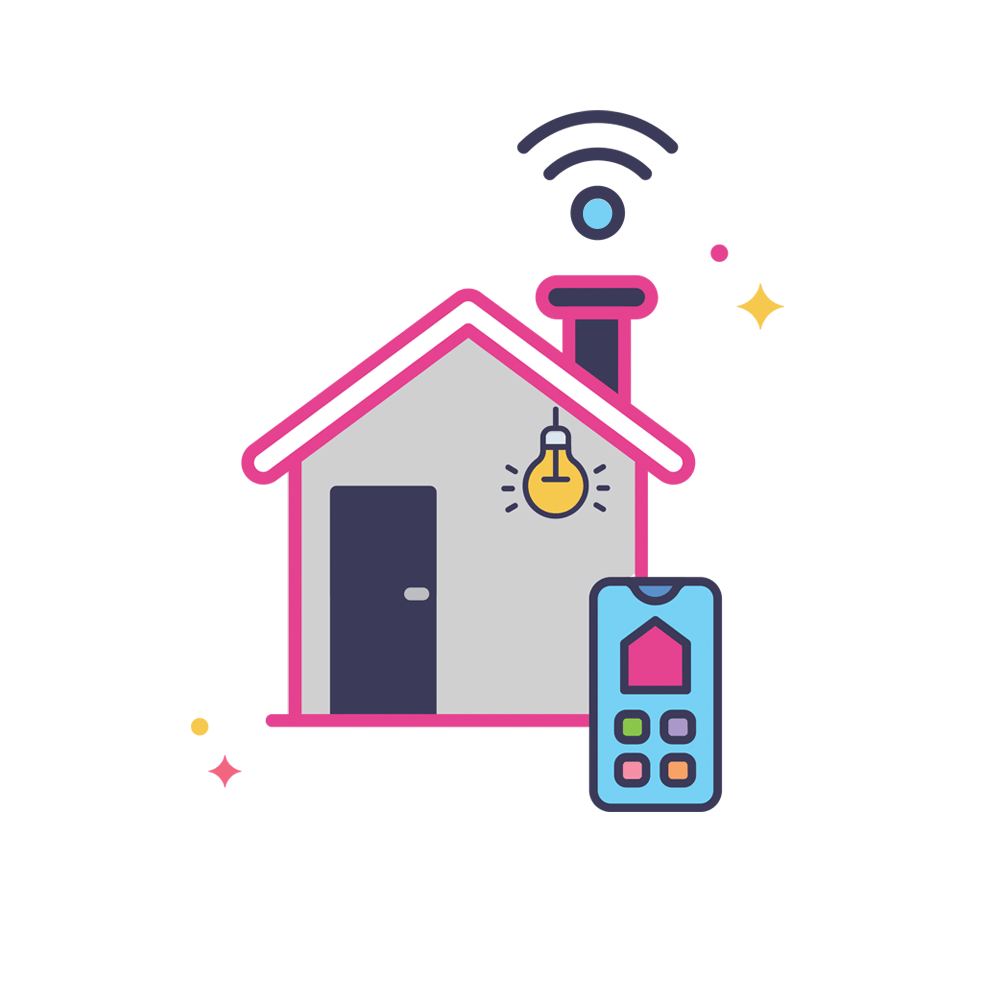We’re always looking for smarter, more efficient ways to bring homes and businesses to life – and that’s where Shelly’s automation solutions come into play. Whether it’s improving comfort, saving energy, or enhancing safety, Shelly’s scene and schedule capabilities give our customers control like never before.
Smart scenes: Automation with purpose
With Shelly, we can create powerful, flexible scenes that respond to real-world events in real time, triggered by the push of a button, scheduled routines, or sensor and weather data.
Residential use
Imagine walking through your front door and being greeted with the perfect welcome scene – lights turn on, your favourite playlist starts, and the heating kicks in. By linking Shelly door sensors and motion detectors to relays behind your electrical devices, we can set up “welcome scenes” that activate automatically the moment you step inside.
Need a reminder to take the bins out? Use a Shelly RGBW relay with your LED strips to program your hallway lights to turn green every Tuesday evening – just one of the small conveniences Shelly can offer.
Want to help the kids wind down for bed? Set up a “Kids’ Bedtime” schedule using Shelly. At 8:00 PM each night, lights in their rooms dim gently with a Shelly Dimmer relay, the Wi-Fi or gaming sockets switch off with a Shelly Plug, and the room temperature adjusts for optimal sleep comfort using Shelly TRVs. You can even activate a soft hallway nightlight to safely guide any late-night wanderers.
Commercial spaces
Scenes aren’t just for homes. In offices or meeting rooms, we’ve configured “Meeting Room” setups where blinds close, lights dim, and the projector powers on – all from the press of a button. Even the morning open-up routine can be automated: lights come on, the coffee machine powers up, and the HVAC system kicks in when the door opens between 7–9 AM. It’s professional, seamless, and energy-efficient.
The same level of convenience extends to hospitality. In Airbnb and hotel settings, a “Guest Check-In” scene can be triggered automatically when a smart lock is unlocked or by a scheduled check-in time. Welcome lights and air conditioning turn on, sockets are powered, and curtains open to let in natural light, offering guests a polished welcome without staff needing to lift a finger. Fewer manual tasks mean smoother operations and lower overheads.
Energy-saving automation
Shelly doesn’t just make life easier – it makes it greener. With smart triggers and schedules, we regularly install systems that:
- Switch off lighting when no motion is detected for a set time,
- Trigger heating only when temperatures drop below a threshold.
These small changes add up to significant energy savings across homes, offices, and commercial properties.
Safety built-in
Comfort is important, but so is protection. Shelly systems can be configured to respond immediately to safety risks. For instance, if a flood sensor detects water, power to the affected circuit can be cut instantly – helping to prevent damage and reduce electrical hazards.
It’s not all about comfort as Shelly can help protect your property too. Shelly systems can be configured to respond immediately to safety risks. For example, if a flood sensor detects water, power to the affected circuit can be cut instantly, reducing the risk of damage or electrical hazards.

Scheduled control: Set it and forget it
Schedules are another key feature we use in most Shelly installations. Once configured, your smart setup quietly works in the background without needing constant input. Some of our most used schedules include:
- Heating that switches on before you arrive home,
- Blinds rise at sunrise and lower at dusk,
- Automatic shutdown of non-essential circuits after hours,
- Office gates that operate without manual supervision.
It's simple and smart automation that fits around individuals and their daily routine.
One-touch shutdown with the Shelly i4
The Shelly i4 is a clever piece of hardware that adds serious practicality to any smart setup. We often install this near the front door as a master control switch. With one button press, you can shut down all the lights, heating, and appliances when leaving the house. No more second-guessing whether you’ve left something on. It’s the modern version of the master switch, but smarter, more customisable, and fully integrated with your Shelly ecosystem.
You can even configure different press patterns (single, double, or long press) to trigger up to 16 different scenes or actions, giving you full control in a single device.

Apple CarPlay and smart buttons: Total control at your fingertips
For customers looking for a truly integrated smart home, we’ve also connected Shelly with Apple CarPlay. That means you can open your garage door or roller shutter from your car dashboard – or press a button in the vehicle to activate a full “coming home” scene.
You can even enable temporary remote access for delivery drivers or trigger power shutdowns if an alarm is activated, blending smart automation with security.
Conclusion
Shelly isn’t all about smart innovation and the latest technology, it’s about real- world automation that saves time, reduces waste, and adds meaningful convenience to everyday life.
From custom welcome scenes to safety-focused power cut-offs and energy-efficient schedules, Shelly solutions are flexible, affordable, and incredibly effective.
At B Electrical, we don’t just install smart technology, we make it work for our customers. Whether it’s a homeowner, business, or hospitality provider, we can tailor the perfect automation setup to suit their needs and simplify their routines.