How do I change the battery on my Bold Smart Lock?
The Bold Smart Lock has an estimated battery life of an impressive two years, or 25,000 activations! However, when the battery does at last need changing, it's a quick and easy process. The easiest way to change the battery on a Smart Lock is to remove your Bold cylinder from your door.
The battery will be located in the inner knob inside the Smart Engine; in order to access it, press the two pins down to unlock.
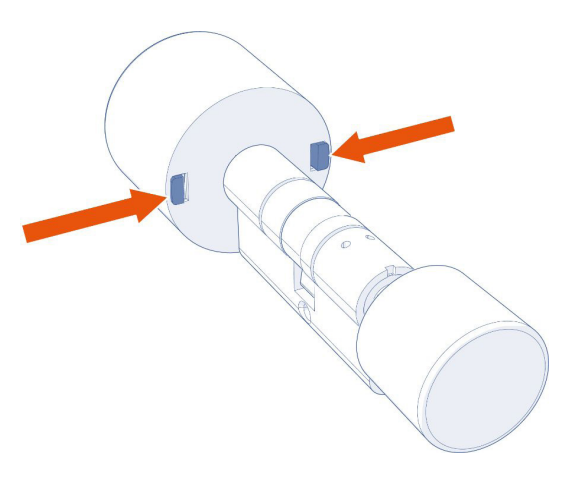
Then, you can take the Smart Engine out:
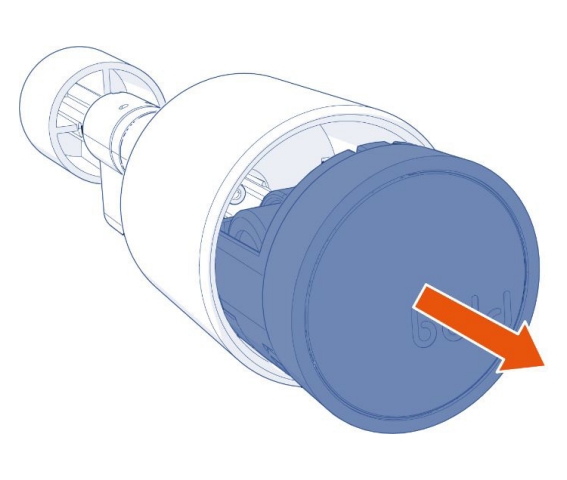
And open the battery compartment.
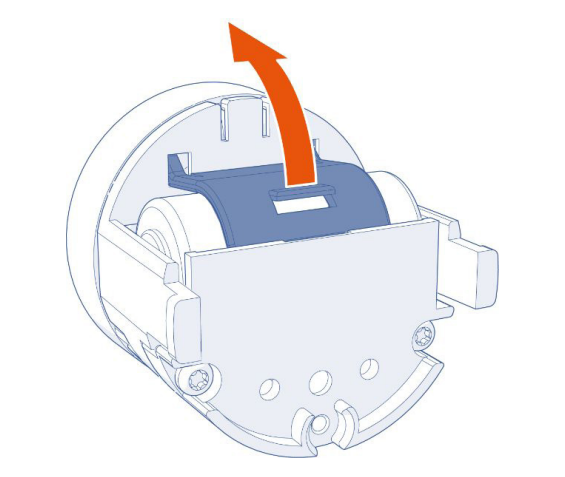
Simply remove the old battery and replace!
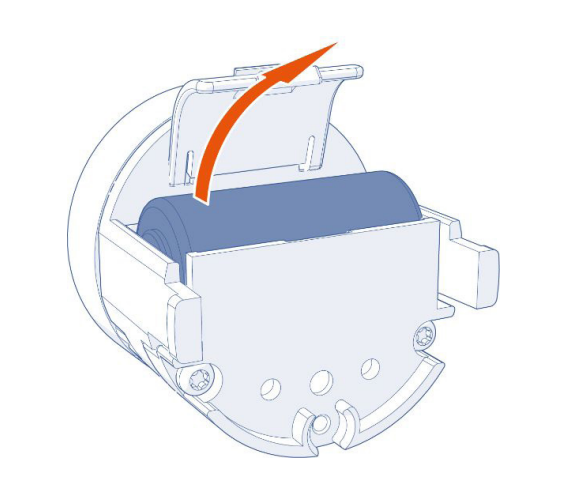
Take extra care to ensure that the Smart Engine is fully inserted back into the inner knob once you have changed the battery. Your Bold Smart Lock's battery has now been replaced, simple as that!
Find your Bold Smart Lock solution today!
For any further questions, reach out to our friendly support team.
