How can I integrate my Shelly network with Home Assistant?
Once a Shelly device is installed with both a network connection and a power supply, Home Assistant should be able to discover them automatically. However, if Home Assistant fails to recognise your Shelly devices, a manual integration entry in Home Assistant can be set up following these steps:
1. In the Home Assistant interface, click on Configuration, then Devices & Services.
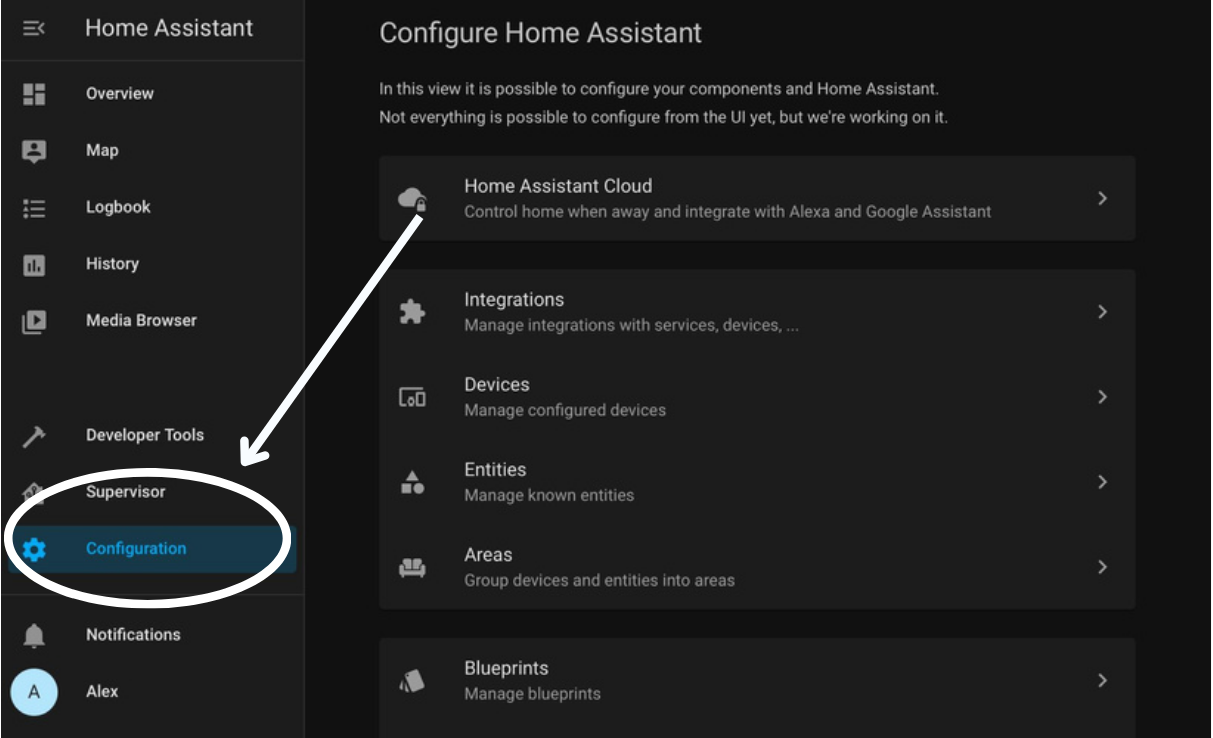
2. Click on the Add Integration button in the bottom right corner.
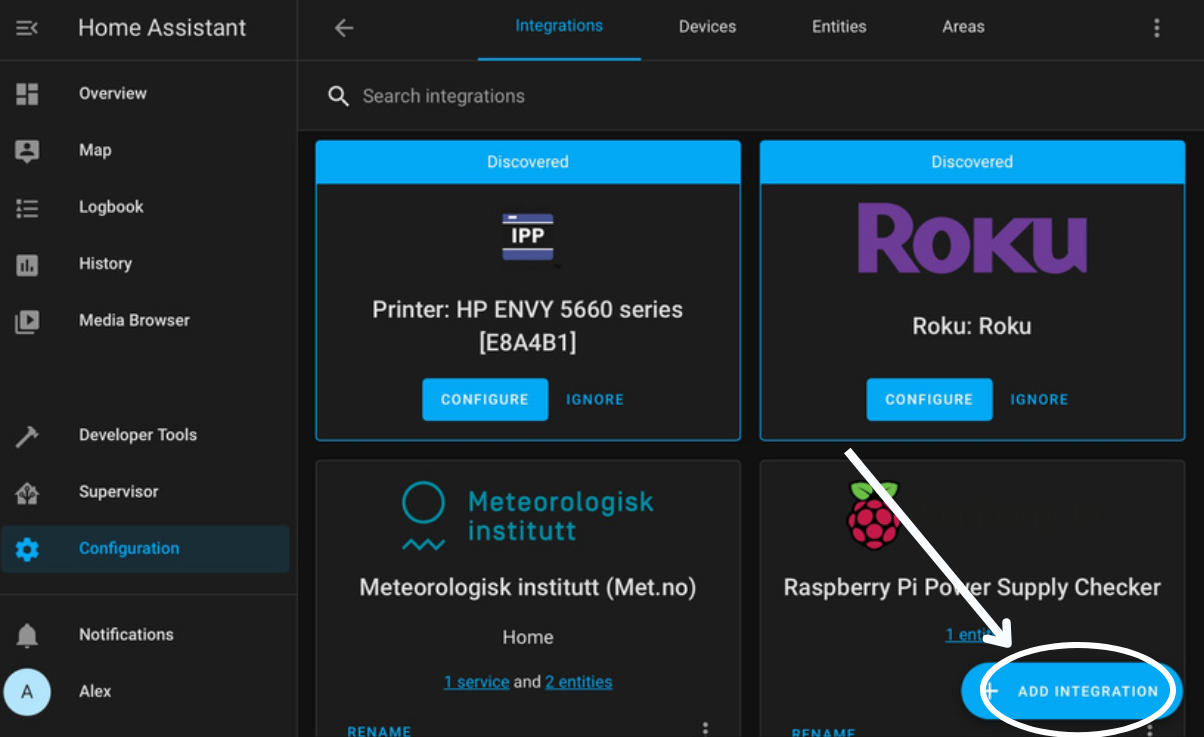
3. Select Shelly on the list, and follow the instructions on the screen to complete the integration.
Once your Shelly device has been discovered by Home Assistant, simply select the Shelly device, click ‘Configure’, and assign it to the room it’s controlling.
Your Shelly device is now integrated with Home Assistant!
