How do I reset a DrayTek router?
There are two ways that you can reset your Draytek Router.
1: Reset from the web page
Go to the web configurator by typing the router's IP address into your browser - by default, this will be 192.168.1.1. Select ‘reboot’, then click ‘Using factory default configuration’ to completely reset the router.
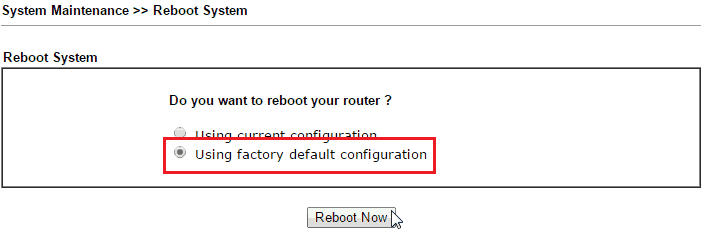
2: Use the reset button
Alternatively, on the back of the router, locate the reset button and press and hold it down with something small and thin like a paperclip or pen. Hold until the LED’s flicker rapidly, then release the button and the router will be reset.
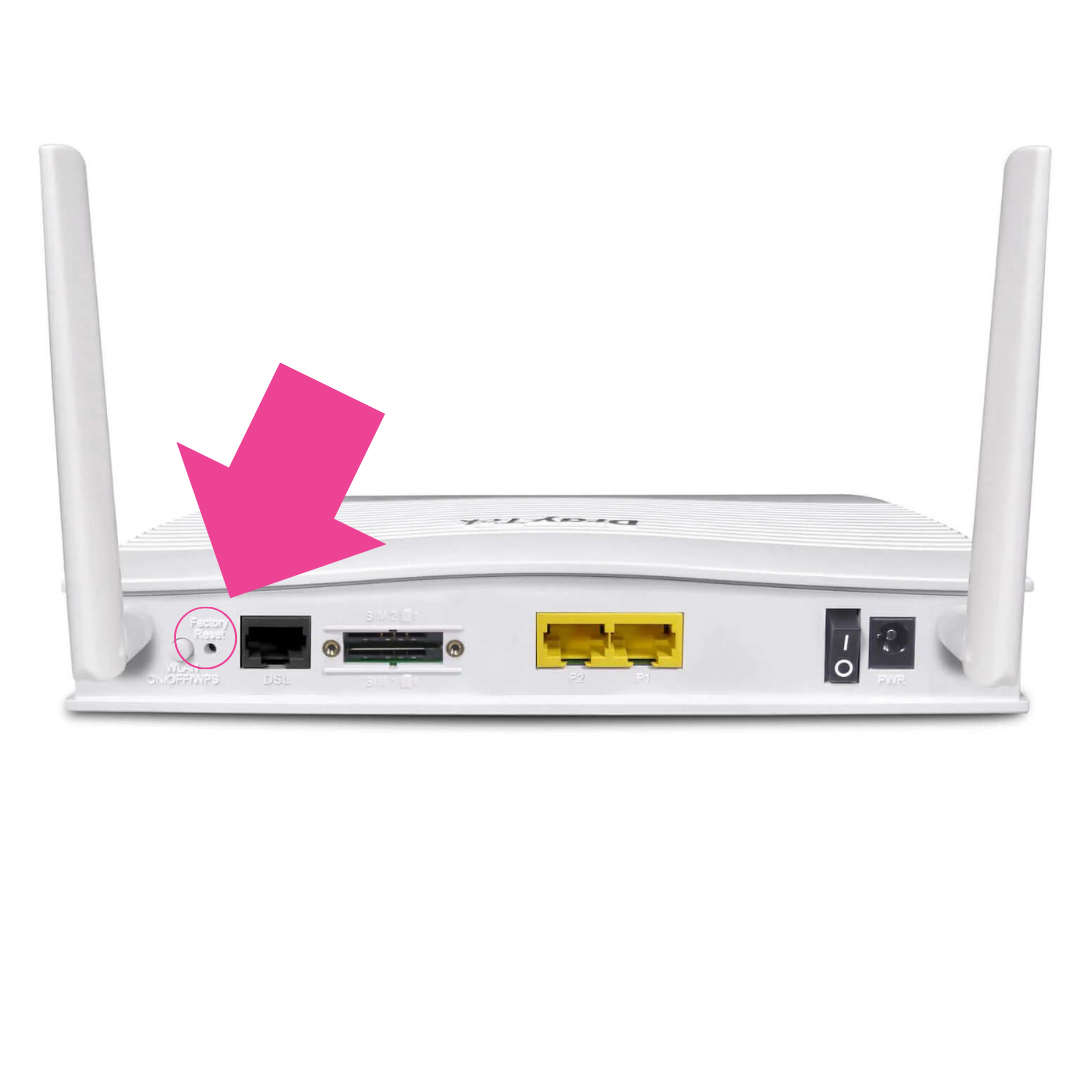
Shop our line of DrayTek routers today!
If you'd like any guidance on which DrayTek router is best for you, take a look at our FAQ, or if you have any further questions, reach out to our friendly support team!
