Whether you’re looking for more control over your home network, or you’re a business needing to manage multiple sites and configure VLANs and content filtering, your Virgin Media Super Hub probably isn’t going to cut it.
No matter which ISP is supplying the broadband into your building, you should be able to change the devices on your network that perform specific functions. You should be free to use whichever devices you want on your home or business network and, if your ISP-supplied devices aren’t getting the job done, you are well within your rights to replace them with something that will.
Unfortunately, changing your Virgin Media router for a better one isn’t as simple as buying a new router and plugging that in instead.
In this article, we’ll show you how it’s done and share some recommendations on which router to go with depending on your needs.
How to Replace Your Virgin Media Router
Step 1: Modem Only Mode
To upgrade your router, you’ll need to put your Virgin Media Super Hub into modem only mode to switch off all of your Super Hub’s other functions. This is because it’s necessary for connecting to the wider Virgin Media network.
To do this:
I) Find your Super Hub’s IP address (usually 192.168.0.1). It should be specified, along with the login credentials you’ll need, on the underside of the router itself. Enter this IP address into the URL bar of your browser and enter the login credentials.
II) Select ‘Modem Mode’ on the sidebar on the left-hand side of the screen.

III) Select ‘Enable Modem Mode’ and ‘Apply Changes’.

Note: According to Virgin Media’s website, once you’re in Modem Mode, you’ll access the Hub using the IP address 192.168.100.1 going forward, instead of 192.168.0.1.
Step 2: Connect Your New Router
Once you have your new router (we’ve made some recommendations at the end of this article), connect your new router to the Virgin Media hub with a network cable.
Your new router might default to a different IP than 192.168.0.1, so check the documentation and access its IP address in the same way. If it has management software or an app, you should be able to use this instead.
Note: It might take a little while for your new router to connect and assign itself an IP, so take this time to go and grab a cup of coffee.
Step 3: Configure Your Network
Once your new router is connected, it’s time to configure your network. Plug in any other network devices you’re planning on using, like Mesh APs and managed switches, and use your new router’s management software to configure the network to your liking.

What is Modem Only Mode?
Since we’ve spoken about it it might help to explain what modem only mode does.
In short, modem only mode turns off all router functions except for the modem.
Your Virgin Media Super Hub acts as a WiFi access point, router, modem and network switch all in one. All of these additional functions will be disabled in modem-only mode, allowing you to use other devices to perform those functions instead.
Whilst one ISP-provided device performing all of these functions might sound efficient, there’s are obvious limitations involved with cramming every network function into a single device.
Firstly, since components cost money and superior components cost even more, supplying a free-of-charge (or close to it) device that handles every network function to every customer represents an economic challenge to your ISP.
There has to be some compromise in terms of device quality and capability as a result, despite the economies of scale your ISP can take advantage of with a large customer base.
Activating modem only mode allows you to split up these functions, purchasing specialised pieces of equipment to perform each of these functions far more effectively than your Super Hub could.
This opens the door to a vastly superior network, as well as making available network management tools like Ubiquiti’s UniFi Controller that make setting up and managing advanced network configurations easy no matter where you are.
Why Replace the Virgin Super Hub 3?
Everyone needs a strong, fast internet connection these days. This means there are many different types of users subscribing to services like Virgin Media’s. A small business will have very different needs to a large business. Similarly, a serious home user or network hobbyist will want more control than a casual user.
Here are some of the problems you could be having that would push you to replace your virgin media router.
- Limited network configuration options
- Limited security gateway/firewall power/options
- Poor throughput
- Inability to manage multiple sites
Router Requirements for Homes and Small Businesses
For small businesses and discerning home users, you’ll need a router that represents a significant upgrade over the Virgin Media Hub. That’s because you’re likely dealing with relatively high-density network environments. You might also need to manage multiple sites.
Remote network monitoring and management might be important, whether you’re a home user keeping tabs from afar or you’re a small business that wants to outsource the managing of your network to an MSP that can control things from their end.
This means you’ll need a router that offers management software, either in the form of a mobile app or, if your needs are more involved, a full-on dashboard portal.
Compatibility with devices that take advantage of technological advancements like 4x4+ MIMO to offer superior performance is also a must, to handle that higher density we mentioned earlier.
More advanced security measures are necessary for businesses, so strong gateway/firewall functionality is important.
Finally, built-in QoS (quality of service) is important for any home or business conducting a lot of voice or video calls.
Here are some recommendations that meet these requirements.
Alternatives to the Virgin Media Super Hub
Aruba AP11D Instant On with Router/Gateway

Who’s it for?
Small businesses and home users
What’s makes it great?
Of all our recommendations, Aruba Instant On is perhaps the most simple to implement. The product line is stripped back, consisting only of APs and network switches. This reduces the learning curve, making it easier for time-starved small businesses to make quick, informed decisions as to which products they’ll need.
You’ll need the Aruba AP11D access point, which is an access point/gateway hybrid, performing both root Mesh AP and router duties on your network.
Through the Aruba Instant On app, you can configure your network to your liking and keep tabs on your network topology. Then it’s just a matter of using as many switches and APs as you need to deliver high wireless network speeds throughout your home or office building.
Check out the datasheet for full product specifications.
Ubiquiti UniFi Dream Machine

Who’s it for?
The UniFi Dream Machine, or UDM, has been a smash hit with SMEs and tech enthusiasts since its launch. Surprisingly, it offers a similar function to your Super Hub in that it acts as a network switch, wireless access point and network gateway (router/firewall) all at once.
What makes it great?
Unlike your Super Hub, the UDM manages to offer incredible performance and advanced management features, despite performing multiple network functions simultaneously.
The management features are thanks to the UniFi Controller, a hosted network controller that allows for advanced network configuration, deep packet inspection, detailed analytics and more.
By using UniFi, you’ll have a huge range of products available to you as well. Managed PoE switches, indoor and outdoor APs with seamless handoff and all of these can be configured and managed via the UniFi Controller.
For businesses that want wonderful aesthetics paired with granular configuration options and bang-for-your-buck hardware, the UDM is for you.
Check out the datasheet for full product specifications.
<img>
Ubiquiti AmpliFi HD Router | For the Discerning Home User

Who’s it for?
Much like the Aruba Instant On series, Ubiquiti’s AmpliFi range was developed with plug-and-play functionality and ease of use in mind, making it perfect for the discerning home user.
What makes it great?
The AmpliFi app offers simple device adoption and setup, while the AmpliFi Mesh APs require only a power outlet (no ethernet outlets) to spread wireless connectivity throughout your home.
For even more ease, you can use the smaller AmpliFi instant router, though its specs are slightly less impressive than those of the AmpliFi HD.
Check out the datasheet for full product specifications.
Buy An Upgrade For Your Virgin Media Router Today
NetXL sells all kinds of network hardware for businesses and consumers. If you need to upgrade any component of your network, chances are we’ve got the unit you need.
Browse our range of network routers, switches and access points today and don’t hesitate to get in touch for a custom quote, or to enquire about business pricing.