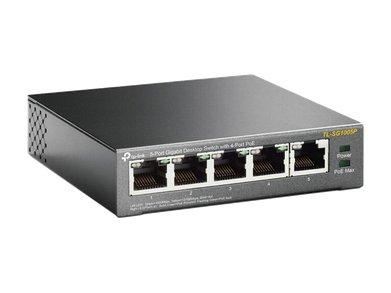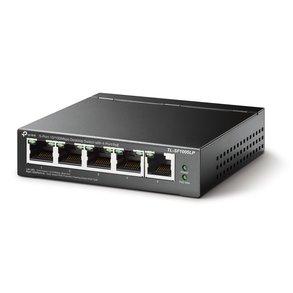Want it by tomorrow? Order within 12 hours 30 minutes and choose DPD Next Working Day delivery at checkout.

Click to zoom



TP-Link TL-SG1016PE 16-Port Gigabit PoE Switch with 8-Port PoE+
Part Number: TL-SG1016PE
40 In Stock
Want it by tomorrow? Order within 12 hours 30 minutes and choose DPD Next Working Day delivery at checkout.
Bulk Pricing
1+
£154.99
5+
Call to quote
10+
Call to quote
The TL-SG1016PE is an 16-Port Gigabit Desktop/Rack mountable Switch with 8 ports supporting the PoE+ standard. It provides a simple way to expand a wired network by transferring power and data over a single Ethernet Cable. With a total power budget of 110W, up to 30W per port, TL-SG1016PE can power more high-powered devices such as wireless Access Points (APs), IP Cameras or IP Phones. Moreover, with innovative energy-efficient technology, the TL-SG1016PE can save up to 75% of the power consumption, making it an eco-friendly solution for your business network.
Description
8 ports of TL-SG1016PE support Power over Ethernet Plus (PoE+) standard which can automatically detect and supply power to any IEEE 802.3af/at compliant device(s). In this situation, the electrical power is transmitted along with data in a single cable, allowing you to expand your network where there are electrical cables or outlets, where you wish to fix devices such as APs, IP Cameras or IP Phones.
TL-SG1016PE has a priority function which helps protect the system when its power is overloaded. If all PoE+ devices’ power consumption is greater than or equal to 110W, a priority will be arranged among the 16 PoE+ ports, at which point the system will cut off the power of the lowest-priority port.
Port Priority function helps protect the system if the power becomes overloaded. For example, if port 1, 2, 4 and 7 are using 30W (maximum power per port is 30W, the system power is 120W in total), and there is an additional device inserted into Port 3 at 25W, the system will cut off the power of Port 7 in response to the power exceeding the 120W limit., This means Port 1, 2 and 4 will use 30W, and Port 3 will use 25W, with no power will be supplied to Port 7 as it has the lowest designated priority among the ports in use.
TL-SG1016PE is easy to install and use. It requires no configuration or installation. With its Desktop/Rack mountable design, outstanding performance and quality, the TP-LINK TL-SG1016PE 16-Port Gigabit Desktop/Rack mountable Switch with 8-Port PoE is a great choice for expanding your home or office network.
Key Highlights
- 16 10/100/1000Mbps RJ45 ports
- Equipped with 8 PoE+ supported ports to transfer data and power over a single cable
- Total PoE power budget of 110W, up to 30W per port
- LED indicator: Link, speed and activity indicators per port
- Supports Auto-MDI/MDIX
- Energy efficient technology power saves up to 75%
- Works with IEEE 802.3af/at compliant devices
- Web-based user interface and management utility simplify configuration
What’s in the box?
- TP-Link TL-SG1016PE Switch
- Power adapter
- Rackmount Kits
- Installation Guide
Documents
Data Sheet:TL-SG1016PE Datasheet


-front-angle_small.jpg&w=2560&q=75)
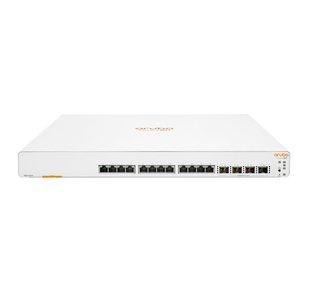
-datasheet-front-angle_small.jpg&w=2560&q=75)