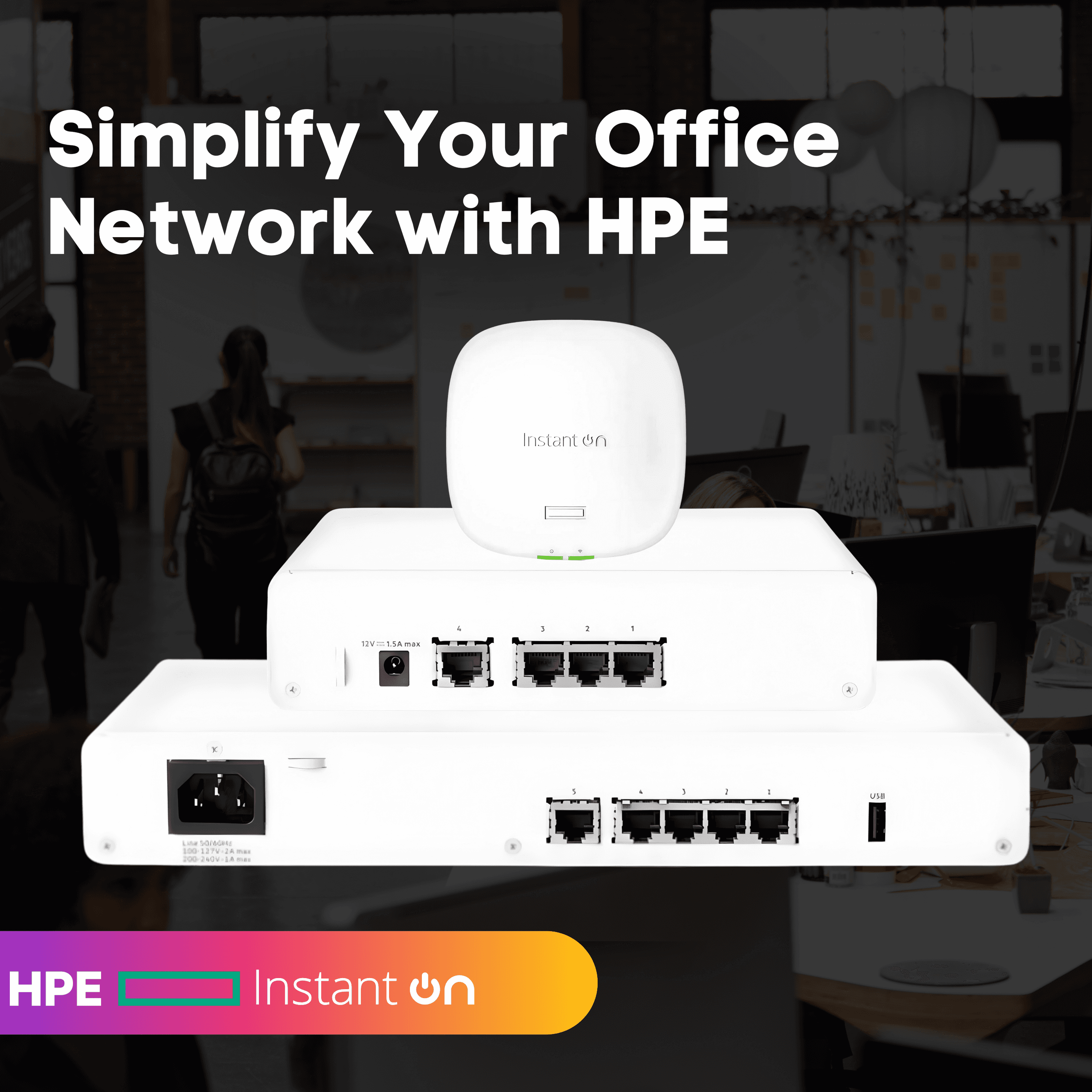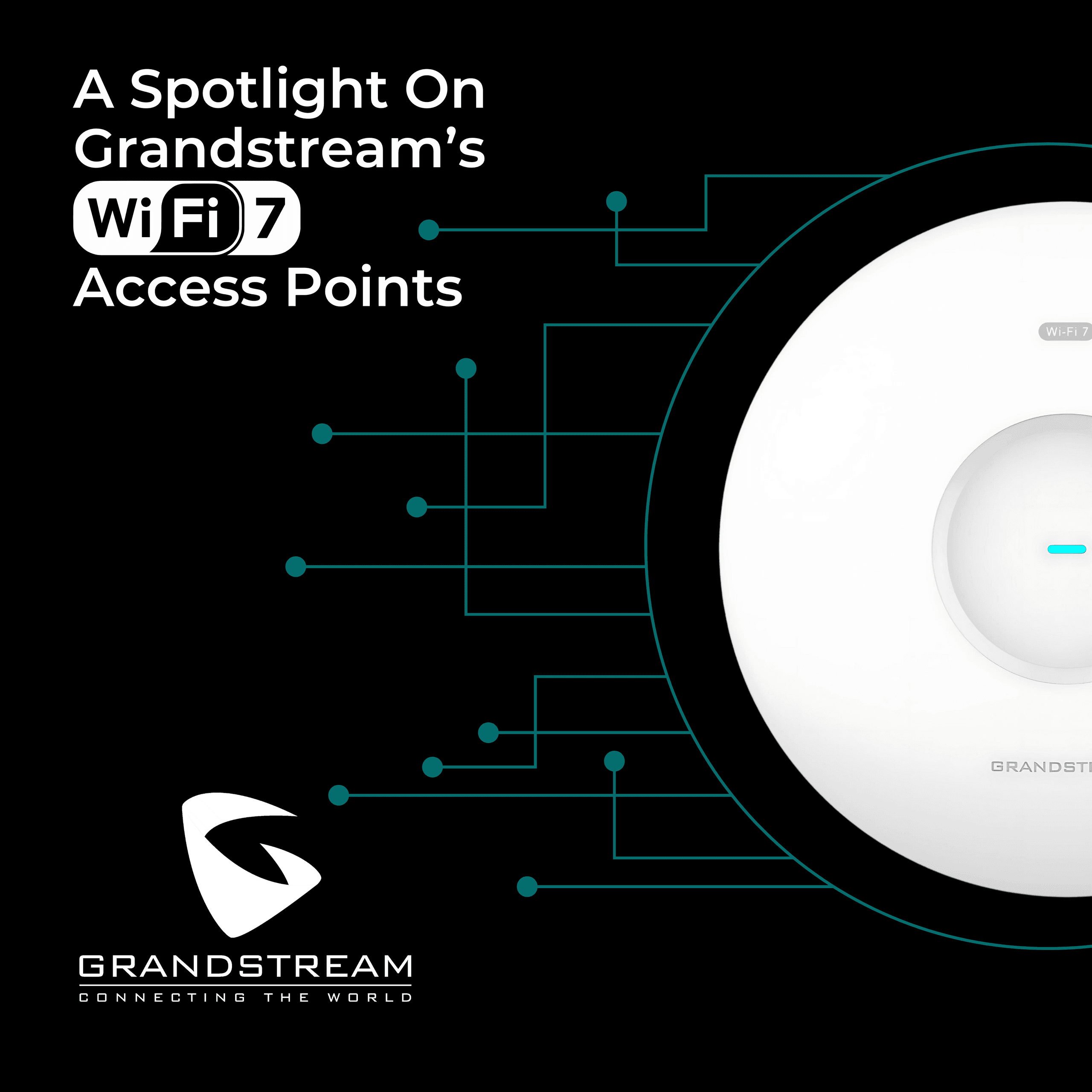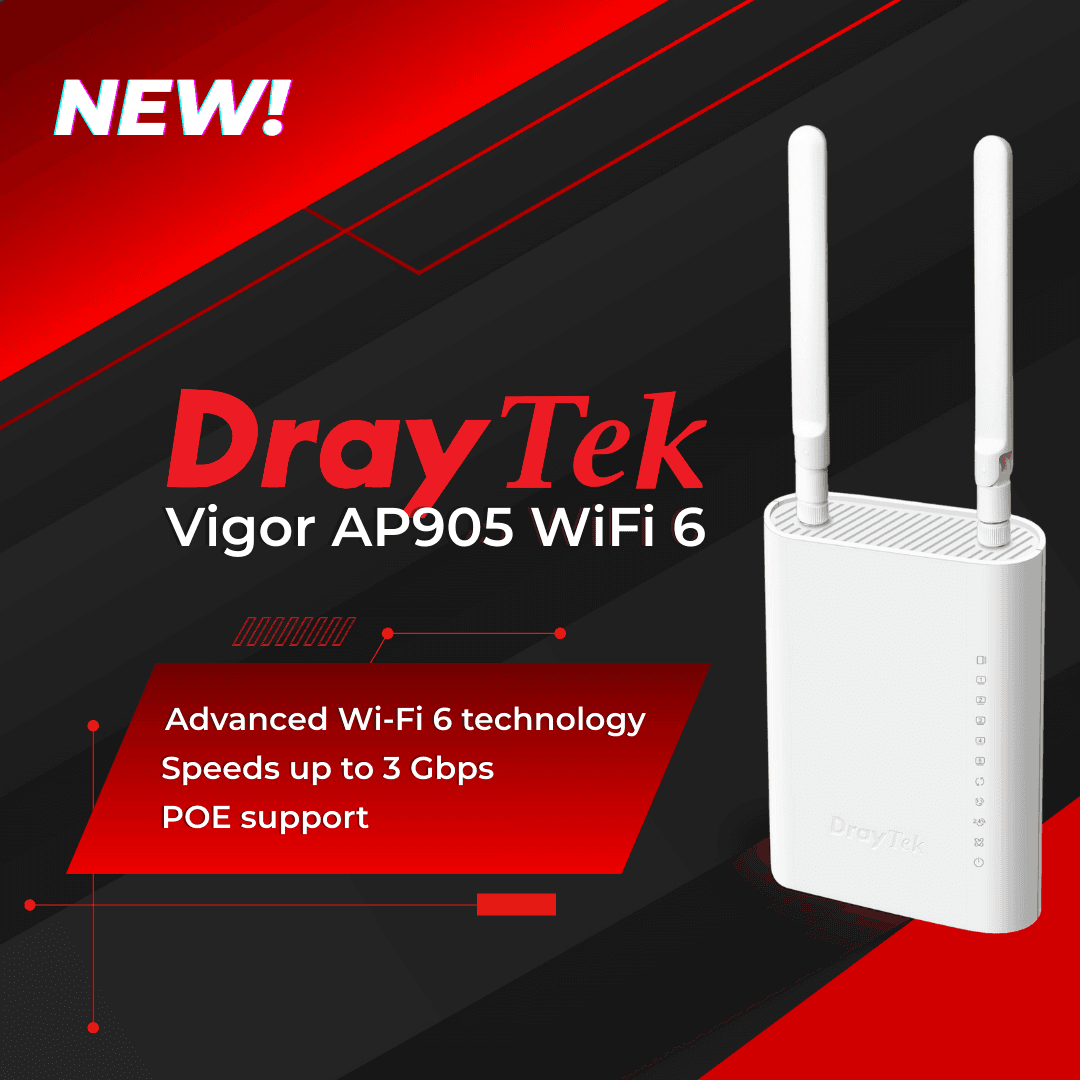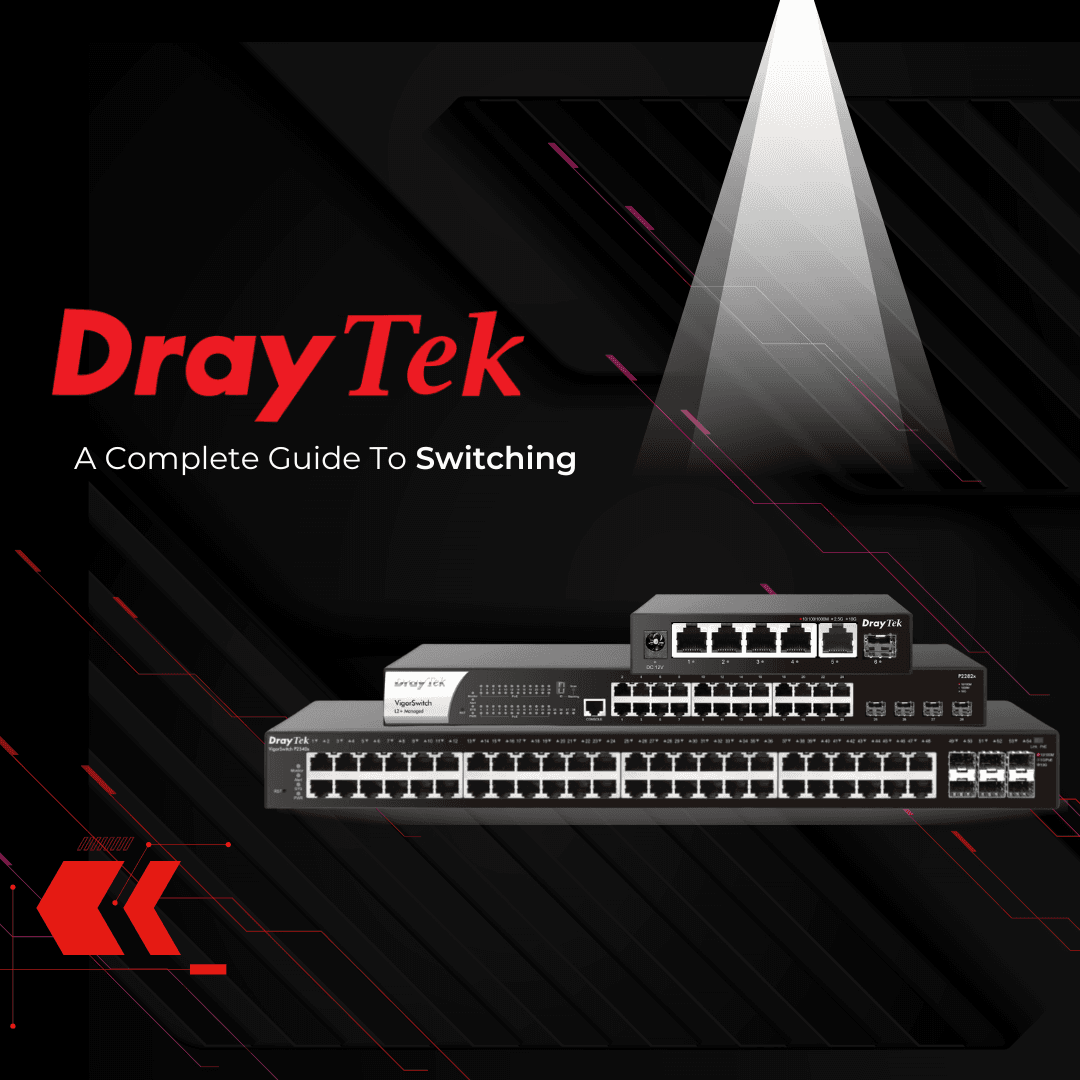Click to zoom

Draytek HVUSB1 USB Power Cable for HVE290 (Single)
Part Number: HVUSB1
Out of stock
This product is out of stock. Please call on 0330 043 3000 to confirm availability.
Bulk Pricing
1+
£11.49
5+
Call to quote
10+
Call to quote
USB-DC power cable for use with the Draytek HVE290 HDMI-over-IP Converter.
Description
The HVE290 can be powered by the HVUSB1 USB-DC cable, this is particularly useful when you have several sender units and one PSU that can power them all. If the monitor at the receiving end provides sufficient power no PSU would be needed making for a tidy installation.
Please note that whatever USB source you use, it is important that he port can provide sufficient power. The required rating for the HVE290 is 1 Amp (1000mA) @ 5VDC. Most TVs cannot provide that power, others will have multiple USB ports with different ratings. PCs can rarely provide 1000mA. The HVE290 actually only uses around 700-800mA normally, but 1000mA is a safe rating. If you provide insufficient power or try to draw more than the supply is capable of, the units can malfunction or the supply could be damaged.