So, what is an access point?
Access points (also known as ‘AP’s) are networking devices that are used to create WLAN (wireless local area network), and as a result, allow other Wi-Fi devices to join the network. Access Points wirelessly connect directly to your broadband router/network switch, which provides the access point with internet connection. Once linked together, the AP can then transmit and receive its own wireless signals between different devices, and as a result, improve the speed and stability of your Wi-Fi.
You can think of access points as bridges; they connect different Wi-Fi devices together on the same network, almost like a spiderweb.

It is becoming more and more popular for people to install multiple access points across their properties, (especially larger buildings such as offices), to cover Wi-Fi ‘blackspots’, and to ensure that a stable and speedy wifi connection is maintained over the entire space. Having multiple access points deployed at once is seriously beneficial for businesses.
A Wi-Fi ‘blackspot’ is what we call a zone in an area that has Wi-Fi that struggles to connect to the internet. If you’ve ever encountered one, you’ll understand how annoying they are and why access points are so popular!

Got it, so who are access points for?
Access points can be applied to many different situations; they’re not designed for one specific person or scenario. Of course, depending on your circumstances, you may benefit from a certain type or number of access points to best fit your needs, but they’re pretty versatile, and can work for all kinds of use cases such as smaller, less demanding home network setups to larger scale, intense business networking systems.
There aren’t any specific limits as to how many AP’s you can install at once, so, if you have a very large space you need to cover, access points can be that solution you desperately need.
Different types of access points
Application
Access points can be differentiated by whether they are suitable for indoor or outdoor application.
Outdoor access points differ from indoor access points as they are built to be more robust to withstand the elements, unpredictable temperatures and weather conditions that the outdoors throws their way, however the actual functionality of these outdoor AP’s is almost exactly the same as indoor ones.
An example of an outdoor access point is the Draytek VAP918RPD-K Ruggedised outdoor access point. The VAP918RPD is ideal for outdoor applications, due to its IP67 certified enclosure, to protect it from extreme weather conditions.
Another outdoor robust weatherproof access point is Aruba’s AP17, made for medium-density small businesses that require high performance in outdoor spaces.
Commercial environments
Another way for us to narrow down the choice between access points is to split them into smaller groups: ‘commercial’ or ‘enterprise’.
Commercial access points are best suited to environments such as home offices, hotels or cafes/restaurants, where many users need to connect to Wi-Fi at the same time, but don’t necessarily need to be able to handle heavy and demanding loads that put a strain on the network.
A commercial access point that we would recommend is the Aruba AP22. This indoor high performance commercial access point is ideal for high density environments and works hard to eliminate spotty connections and blackspots.
A great access point option for small offices/home offices is the Ubiquiti U6-IW. This smaller, discrete Wi-Fi 6 access point is a dual-band bluetooth wall mounted AP designed specifically for your home/office.
Enterprise environments
Enterprise access points are designed for environments that have more demanding and intense requirements such as large modern company offices that prioritise higher security Wi-Fi. These access points are great at handling a lot of connections all at once and still keeping up that lightning speed that many businesses rely upon to operate smoothly.
One of our picks for an enterprise level access point is the TP-Link EAP670. This is an ultra-high performance wireless access point made for enterprise environments.
Wi-Fi standards
The two newest standards in Wi-Fi are Wi -Fi 6 and Wi-Fi 6E, but Wi-Fi 4 and Wi-Fi 5 access points are also still popular choices for those who don’t have Wi-Fi 6 routers. See below a table we have put together that demonstrates the differences between these Wi-Fi standards:

A great Wi-Fi 4 access point that we would recommend is the Ubiquiti ACB-ISP. Its compact aesthetically pleasing design means that it can fit seamlessly in any environment.
The Aruba AP15 is a Wi-Fi 5 access point designed for small businesses that have high-traffic, such as tech-start ups or animation/design firms.
For Wi-Fi 6, we have the Ubiquiti U6-ENTERPRISE WiFi 6E access point, which is a next generation Tri-band access point that utilises Wi-Fi 6E. This access point works to evenly and tactically distribute large volumes of data to maintain a strong and concrete connection for high-demand applications.
Frequency bands
Now that we have established different Wi-Fi standards and how they apply to different access points, it's important to also mention the difference between single and dual frequency access points.
As we mentioned in the table above, there are different frequency bands that access points operate on, but what are frequency bands in relation to access points?
When we discuss Wi-Fi frequency bands, we are talking about different ranges of radio wave frequencies that are used to transmit data in a wireless network. The two most popular frequency bands that you have probably heard of are 2.4 GHz and 5GHz. It is worth noting that there are other frequency bands that are utilised for specific purposes too.
Whilst we won't spend too much time going in depth about these frequency bands in this specific blog, we have made a table to break down the basic differences between the two to help you visualise them:

Using this table, we can then match the frequencies to which Wi-Fi standards support them, so:
- Wi-Fi 4 supports both the 2.4GHz and 5GHz bands, making Wi-Fi 4 access points dual frequency AP’s
- Wi-Fi 5 supports only the 5GHz band, so Wi-Fi 5 access points are single frequency
- Wi-Fi 6 AP’s are also dual frequency
- Wi-Fi 6E Access points actually support three different frequency bands, 4GHz, 2.4GHz and 5GHz
If an access point is single frequency, its anti-interference abilities are typically lower than those that can support multiple different frequencies, because when an AP is dual frequency, it is able to optimise its connections by searching for multiple Wi-Fi signals with a higher transmission rate.
Conclusion
It is clear to see why access points are so popular after diving into how versatile they are for so many different needs and demands, particularly for improving your connection speed and allowing more clients to connect at once, and with technology and Wi-Fi developing faster than ever, access points are becoming a staple in the majority of people’s networking setups.
We hope this blog has been useful for you to learn more about why access points are so useful and what they can do to improve your Wi-Fi connection; if you want to learn more about a specific access point we provide, Netxl is always more than happy to give advice and guidance to make sure your network is the most productive it can be, simply contact our friendly support team, or give us a call on 0330 043 3000.