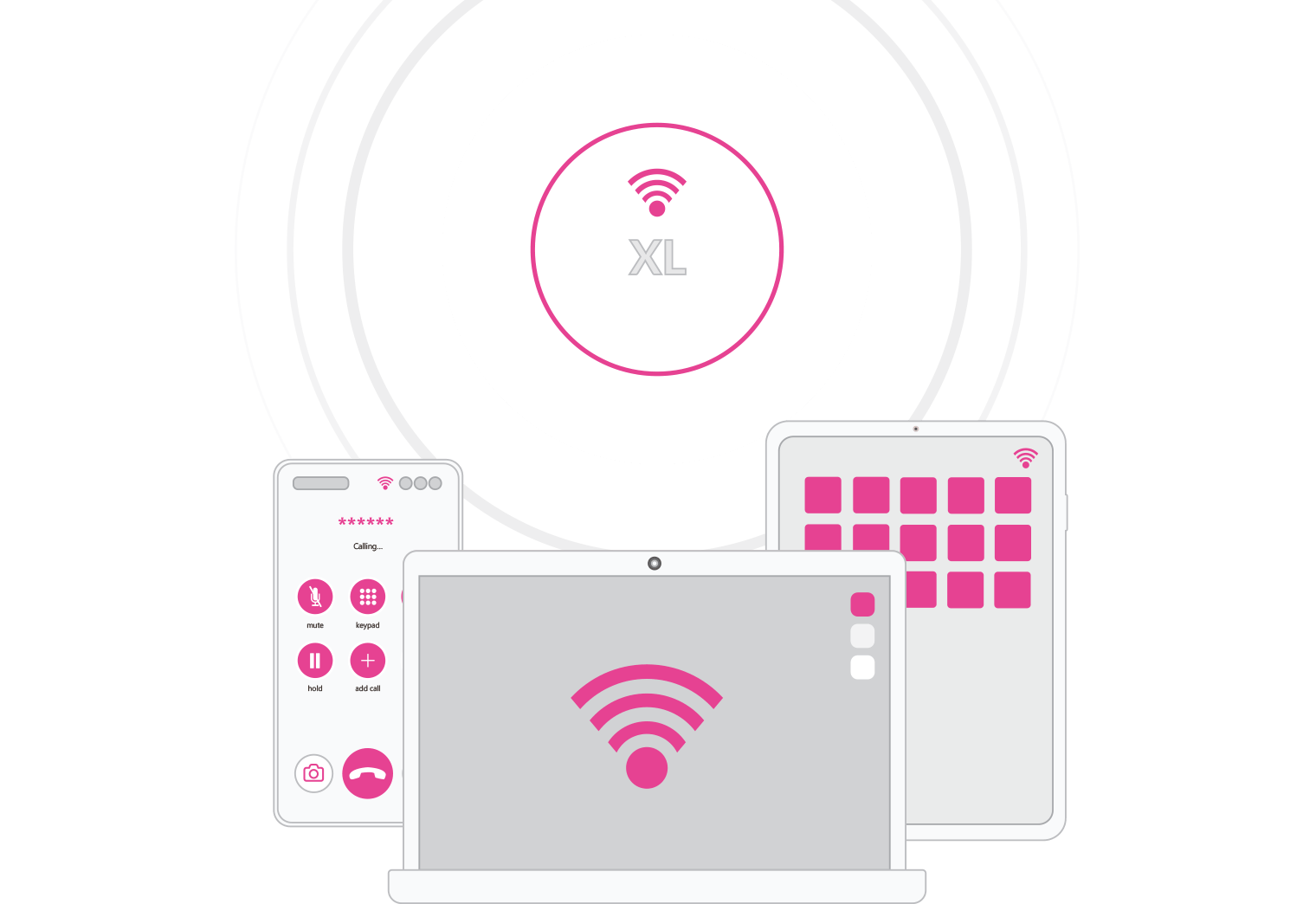Intro
With 8x8 Mu-MIMO capabilities and twice the reported range of other products in the AmpliFi range, Ubiquiti’s AmpliFi Alien is a router for the discerning home user who wants outstanding performance with great visual appeal. Designed to be a set-piece and a showstopper, the green glow of the AmpliFi alien’s LED ring, paired with its 4.7” full-colour touchscreen display, makes for a premium consumer experience, whilst the AmpliFi app makes for a swift plug-and-play setup process.
A UniFi access point, like the UAP-AC-Lite, by contrast, will require a UniFi Controller to be configured first, either on a dedicated device, server-style or temporarily on your PC. From there, you’ll outline your network configuration and these settings will be pushed to devices by the controller. If you want to set up WLANs, routing and firewall rules and other such options yourself, then UniFi could well be for you. If you’d prefer that this is done for you automatically, AmpliFi is probably the more appropriate range. Whilst the Unifi Dream Machine is probably a fairer comparison, you'll still need to configure a controller if you want to add more devices to your network. AmpliFi devices are plug and play. Read on for more detail.

Ubiquiti's AmpliFi Alien boasts 8x8 MU-MIMO for outstanding wireless performance.
AmpliFi vs UniFi
Network Management
So how does AmpliFi differ from Ubiquiti’s extremely popular UniFi line? In short, AmpliFi products are for the home user, while UniFi is for small to medium businesses. These lines can blur, of course, with some home users preferring UniFi products, though these users often have a technical background.
UniFi is better suited for businesses primarily due to the increased control they offer when it comes to network configuration. The UniFi controller software offers a pared-down network management interface, giving admins access to core features including routing and firewall configuration, WLAN creation and device management across multiple sites. For a business’ network admin, features like these are going to be essential.
Compared with edgeMAX though, Ubiquiti’s top-tier line of products, Unifi requires comparatively little configuration. The UniFi controller works by giving you the tools to build out a network configuration you like, after which you’ll roll this out to your Unifi devices via a provisioning process. Then, when you connect a new device, it will take its place in the network itself with no additional configuration. EdgeMAX products require you to configure everything via the command line (or similar) for each device individually and in detail. When you need absolute precision, this will be preferable. When you don’t need that precision, UniFi can save you a lot of time.
AmpliFi products, in contrast to both UniFi and edgeMAX offerings, are designed to be managed entirely via a smartphone app. This immediately gives you a sense of how simplified and hands-off the network configuration/management process is designed to be with AmpliFi. Whilst a web interface does exist for AmpliFi devices, it offers little beyond the very basics.

Ubiquti's edgeMAX line requires more manual, in-depth configuration whilst opening more management options up to admins.
This distinction sums up what makes AmpliFi products great for the home user and UniFi products great for businesses. Businesses have a responsibility to themselves, their staff and their shareholders to take control of their own cybersecurity and, beyond that, to optimise their network(s) in the way that is most conducive to their success. Plus, with the addition of multiple sites, different sets of devices and other variables, it becomes inefficient for the manufacturer to guess at the various combinations, meaning it’s more efficient to leave more of that configuration in the hands of the businesses themselves.
Business and Home User Requirements
For home users, who typically use the same few products in a simple network topology, networks are much more predictable. For this reason, AmpliFi products can be much quicker to get up and running than UniFi products. If you’re a home user and are considering UniFi, be sure that you’re confident with intermediate network concepts. The most common source of complaints about the UniFi line is from home users without the prerequisite experience.
Lastly, part of what makes AmpliFi products so simple to use is that the AmpliFi line is much smaller than UniFi’s. You get one AmpliFi router and mesh access points to extend network coverage with. Since mesh WiFi works by wirelessly connecting units to each other in an interconnected web of coverage, AmpliFi will also be perfect for those home users without an Ethernet outlet everywhere they’re looking to place an access point. Plus, since they just plug straight into a power outlet, there’s no need to mount them prettily or bother screwing anything into walls. With the intelligence built into the devices themselves, your network is set up automatically when you first boot up your AmpliFi router and your mesh access points will be located and adopted to the network without you having to do anything.

Businesses demand greater security and more management options of their network devices than home users.
Conclusion
If you’re a small business without a dedicated IT team and want a capable network that you won’t have to mess around with too much, AmpliFi could be a good option but is also likely lacking in the advanced security and configuration options that businesses typically require. If you’re a home user with some network experience, either as a professional or as a serious hobbyist, Ubiquiti’s UniFi line of products could work for you very well. Without the prerequisite knowledge, you’ll likely end up frustrated.
For this reason, if you just want speed, usability out of the gate and premium network hardware for your home, use AmpliFi. For a hands-off experience where you can plug your router and mesh devices in and trust them to work immediately, you definitely can’t go wrong here. You’ll be able to monitor basic stats and reset devices from within the AmpliFi app, but things are kept simple. The mesh-only model of the AmpliFi line makes these products dead easy to set up and, given their cutting edge wireless technology, you get incredible power and throughput despite not hardwiring everything together.
NetXL is a Ubiquiti distributor and offers great regular and volume pricing on all Ubiquiti products. If you're an existing or prospective customer who is active in the industry, you might be eligible for a trade account with us, which will offer you special terms. If you'd like more information on any of the products discussed here, don't hesitate to contact one of our experts today.