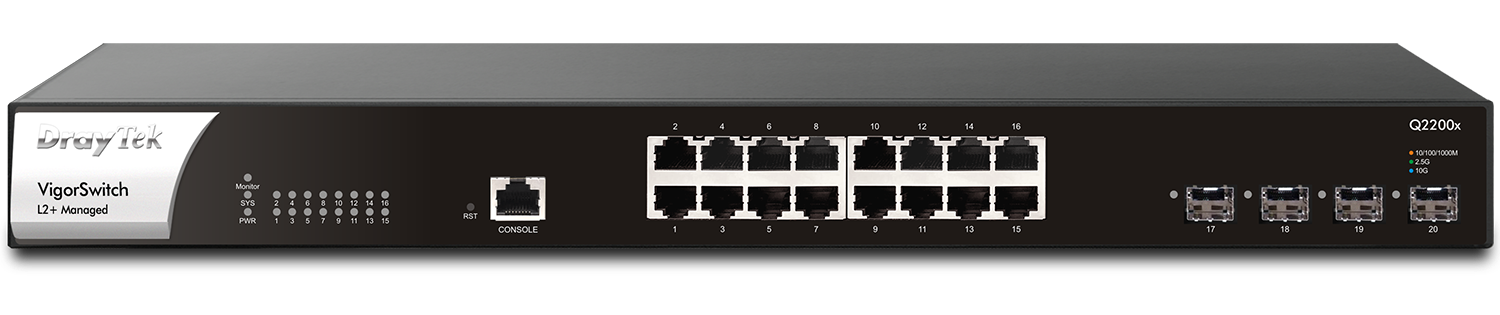The landscape of modern business is evolving faster than ever before, and robust, reliable and high-performance network infrastructure has never been more important; from small home offices all the way up to medium-sized enterprises and beyond, modern businesses are seeking dependable networking solutions.
Enter DrayTek!
DrayTek have spent decades as industry leaders, known for their powerful, flexible routers engineered to handle even the most demanding network requirements; their reputation for reliable, feature-rich networking equipment makes them a cornerstone of tens of thousands of businesses in every sector, ranging from retail, to healthcare, to distribution.
… But did you know that they make switches too?
Applying both the expertise gained from their near-thirty years of industry knowledge and an intuitive understanding of the network requirements of businesses of all sizes, DrayTek offers a huge breadth of different network switches. From plug-and-play examples promising instant network expansion for budget-conscious businesses who need power and simplicity, all the way up to Layer 2 and 3 powerhouses capable of supporting even the biggest and most complex networks, DrayTek has a solution for you!
Which Switch is Best for Me?
When choosing a network switch, there are a few factors to keep in mind:
Managed or Unmanaged?
Some businesses need an increase in their raw networking power, and seek an easy, reliable solution - plug it in, connect your devices, and you’re off! - while others require full network management, VLAN tagging, VPNs, firewalls and beyond.
An unmanaged switch doesn’t need any configuration or special setup, operating instead straight out of the box (known as ‘Plug and Play’). They automatically direct data between devices using MAC addresses, making them simple and cost-effective for small networks or home use where advanced features and controls aren’t required.
Managed switches, on the other hand, are designed for more complex networks that need fine-tuning, and offer more network customisation options than a simple unmanaged switch can allow. For DrayTek’s managed switches, this customisation can be done directly through the web interface of the switch itself or through VigorACS3, DrayTek’s powerful remote management software that allows complete oversight over the provisioning, monitoring and management of all DrayTek devices on the network.
If you’re looking for an unmanaged switch, models like the G1080 promise a lot of bang for your buck; equipped with eight Gigabit Ethernet ports and a rich suite of features, this network switch promises real performance and impressive value for money.
DrayTek’s managed offerings are no less impressive; the G2282X is a L2+ managed switch with 24 x Gigabit Ethernet ports, 4 x SFP+ 10G uplinks, level 3 features like a DHCP server and VLAN routing and as a redundant DC power input to guarantee uninterrupted performance - even in the event of a power failure.
If high-speed data transfer is instead what you need in a managed switch, the FX2120 packs an impressive 12 x SFP+ module slots for a whopping 240Gbps switching capacity in a compact and lightweight chassis, suitable for desktop, shelf, wall or rack-mounting.
|
|
||
|
|
|
PoE or Non-PoE?
For some businesses, high-speed switching and a rich feature portfolio are only part of the story; networks can include access points, VoIP phones, IP surveillance cameras and more, all of which need reliable power as well as an internet connection.
With all these devices on the network needing power, it’s easy to quickly become overwhelmed with complex cabling requirements or run out of available power outlets; luckily, by providing both power and network connectivity through a single Ethernet cable, DrayTek’s portfolio of PoE network switches reduces the number of cables required, removes your reliance on power outlets, and streamlines your installation in one fell swoop!
The DrayTek P2100 offers a generous 140 Watt total PoE budget available through each one of its 8 x Gigabit RJ45 ports, in addition to its L2+ network features, 20 Gbps switching capacity and support for both voice and surveillance VLANs. Flexible and affordable, this switch is an ideal choice for small to medium-sized businesses looking for a punchy PoE budget and wide array of performance offerings, without breaking the bank.
For larger and more complex networks, the P1282 is able to deliver a total of 400W of PoE+ through its 24 x RJ45 LAN ports, capable of powering more power-hungry devices like 4 x 4 MIMO access points, 4K cameras and even other network switches!
For the most demanding, complex and mission-critical switching requirements, Drayek’s P2282X has it all; 400W of PoE+ through 24 x Gigabit RJ45 ports, 4 x 10G SFP+ ultra high-speed data uplinks ports, dozens of powerful L2+ networking features, and even (like the G2282X) a redundant DC power supply designed to support the networks of critical services like hospitals, healthcare centres and Point of Sale kiosks.
|
|
||
|
|
|
Additional Considerations
Whether a switch is managed or unmanaged and its PoE capabilities are only two of the many criteria you can consider when choosing which is best for you; other factors can include the number of RJ45 and SFP ports, its compatibility with your IP surveillance and security system, its capacity for remote ‘single pane of glass’ management, and even its size!
Some DrayTek switches for example, such as the PQ2200XB, prioritise flexible POE delivery, with 12 x PoE+ and 4 x ultra-powerful PoE++ ports, able to provide up to 90W of power per port. Others, like the Q2200X, offer no PoE but prioritise extremely high-speed fibreoptic 10G SFP+ uplinks and 2.5 GbE RJ45 ports instead, or are engineered to provide all of the above, like the P2540XS; with a collection as richly varied as DrayTek’s, it’s best to consider every aspect of your use-case before choosing a switch!
|
|
|
Conclusion
Weighing up all these factors and considerations will lead you to the perfect network switch for your requirements, not only boosting your network infrastructure but also streamlining your installation and saving you time and money.
In addition to the above, NetXL stocks an even wider selection of high-performance, feature-rich, intuitive and affordable network switches from DrayTek; hurry now so you don’t miss out!