The UniFi Controller: Which Hosting Option is Best for Me?
The UniFi Controller is software that runs on a device. So long as the controller is running, your network devices will continue to push data to it and it will continue to provide you with advanced security functionality. However, by virtue of needing to be hosted, or ‘sit’, on a particular device, the Controller is at the mercy of that device or platform. If the device goes offline, the Controller stops running and this means saying goodbye to all of those additional data and security features.
Before we begin discussing the various hosting options available to you, we should make clear on the language we will be using.
Terminology
UniFi Controller
The software you use to control, monitor and manage your UniFi devices. This is hosted either on a physical hardware device or virtual server in the cloud.
‘Cloud Controller’ [sic]
This moniker is often given (incorrectly) to the UniFi Controller. This confusion stems from a mental amalgamation of the various functions and hosting features available to the UniFi Controller and is not a reference to any existing Ubiquiti product.
The Ubiquiti Cloud Access Portal
The Ubiquiti SSO (Single Sign On) Cloud Access Portal, accessed via any browser, wherein you can access and manage all of your (currently online) controllers from a single dashboard, from anywhere with internet access. Accessed via: UniFi Cloud Access Portal
UniFi Elite
Ubiquiti’s own cloud-hosting product solution for the Controller hosting, known as ‘UniFi Elite’; a paid subscription service fully managed by Ubiquiti, guaranteeing you a fully supported platform and ease of integration in exchange for a higher price point than you will commonly get with third-party cloud hosting services. NOTE: This service is currently unavailable to customers outside of the US.
UniFi Cloud Key
A dedicated device for running the controller. Wires into your local network and runs the UniFi Controller software on its own, with an onboard battery providing protection for your data in the event of a power failure. The popular UniFi Dream Machine shares this functionality.
Your Hosting Options
Software - Non-dedicated Device
As an introduction to the UniFi Controller, it is quick and easy to get it set up on a laptop or desktop computer. Watch the embedded video guide on how to do this for a detailed walkthrough of the process. If you decide you would like the device running permanently then, as already mentioned, you will want to look into getting set up on a dedicated device.
If your network deployment is small, you may not need the Controller running all the time (the key benefits to running the controller 24/7 are (i) more accurate/detailed statistics due to the great increase in data points as a by-product of your network devices pushing data to the live Controller; (ii) the guest portal, which will allow you to access the controller remotely).
Dedicated Device
Ubiquiti supplies products that can sit on your local network and host the device for you. These have built-in features to protect your data in the event of power failure. The UniFi Cloud Key is one such device. Note that, somewhat confusingly, the Cloud Key actually doesn’t have anything to do with the Cloud. It is essentially a very small computer that sits on your local network just the same as any laptop or desktop computer would do. The ‘cloud-like’ functionality is actually provided via the Ubiquiti Cloud Access Portal, which allows for remote access.
You are not obligated to use a Ubiquiti device to host the controller. If you’re unafraid of a bit of work, you can configure and maintain a device yourself to run as a dedicated host for the Cloud Controller. Anything will do. Take an old laptop, install the UniFi Controller and set up whatever power and connectivity failovers you need to for your own peace of mind, should a power cut or network failure occur. If an old laptop seems like overkill for running a single application, a small unit like a Raspberry Pi will do the trick, too.
Cloud Server/VPS
As mentioned previously, if the device running the Controller shuts down, reboots or loses network connectivity, the Controller itself will cease to run. For most, this won’t be too much of an issue but, if you have your reasons for wanting the Controller up and running all the time, then you will want to create a configuration which makes downtime a rarity.
As a solution, you may decide to host your Controller on a virtualised server1 that lives in the cloud. Like the Cloud Key, Ubiquiti have their own product that caters to this market segment called UniFi Elite. Also like the Cloud Key, you are not obligated to use Ubiquiti’s own product. If you don’t mind paying slightly more in exchange for the benefits of: (i) less work in maintaining and initially configuring your server and (ii) full support from Ubiquiti and first access to all of the latest updates, then you may want to consider going with Ubiquiti’s own products.
Ubiquiti’s UniFi Elite service is currently unavailable outside of the US so, if you’re looking to host the controller in the cloud and are situated elsewhere in the world, you will have to look elsewhere. AWS (Amazon Web Services) and GCP (Google Cloud Platform) are two highly trusted hosting services from world-renowned companies, but the service is also offered by brands such as Digital Ocean and Linode, so there is no shortage of options to choose from. Please note that these are paid services.
This route is probably the least accessible option to those who do not consider themselves reasonably tech-literate and is largely unnecessary for those with smaller network deployments. It is, however, probably the most suitable and reliable solution for a large enterprise, since virtual cloud servers are, though not immune, not as prone to same risks of power outages and network connectivity issues. It may help, for additional peace of mind, to know that AWS is trusted with the data of companies such as Netflix, Facebook and the BBC, whilst GCP is used and trusted by Spotify, Snapchat and Coca Cola.
Conclusion
In conclusion, the smaller and more for-personal-use deployments will sit more on the ‘non-dedicated device’ end of the scale, whilst high level, enterprise-grade deployments across multiple sites are more likely to sit at the VPS end of the scale. Most small businesses will be best served by a solution that sits somewhere in between, probably with a dedicated device like a Cloud Key on-site to permanently host the controller. This will still provide all the benefits of 24hr uptime like remote access via the UniFi Cloud Access Portal and detailed network statistics, but will, for the most part, take care of itself with little maintenance required.
1A Virtual Private Server, or VPS, essentially exists as a partitioned, isolated server using only a fraction of its physical host server’s hardware resources. As a result, a VPS is cheaper than running a fully dedicated, physical server and affords you root access (think ‘full control’) to the server. Something you wouldn’t get with a physical server unless you were to purchase the whole thing and also own the headache of setting it up, configuring it and finding somewhere to store it. You essentially ‘rent’ a portin of the physical server in the form of an isolated, virtual server for a monthly fee.