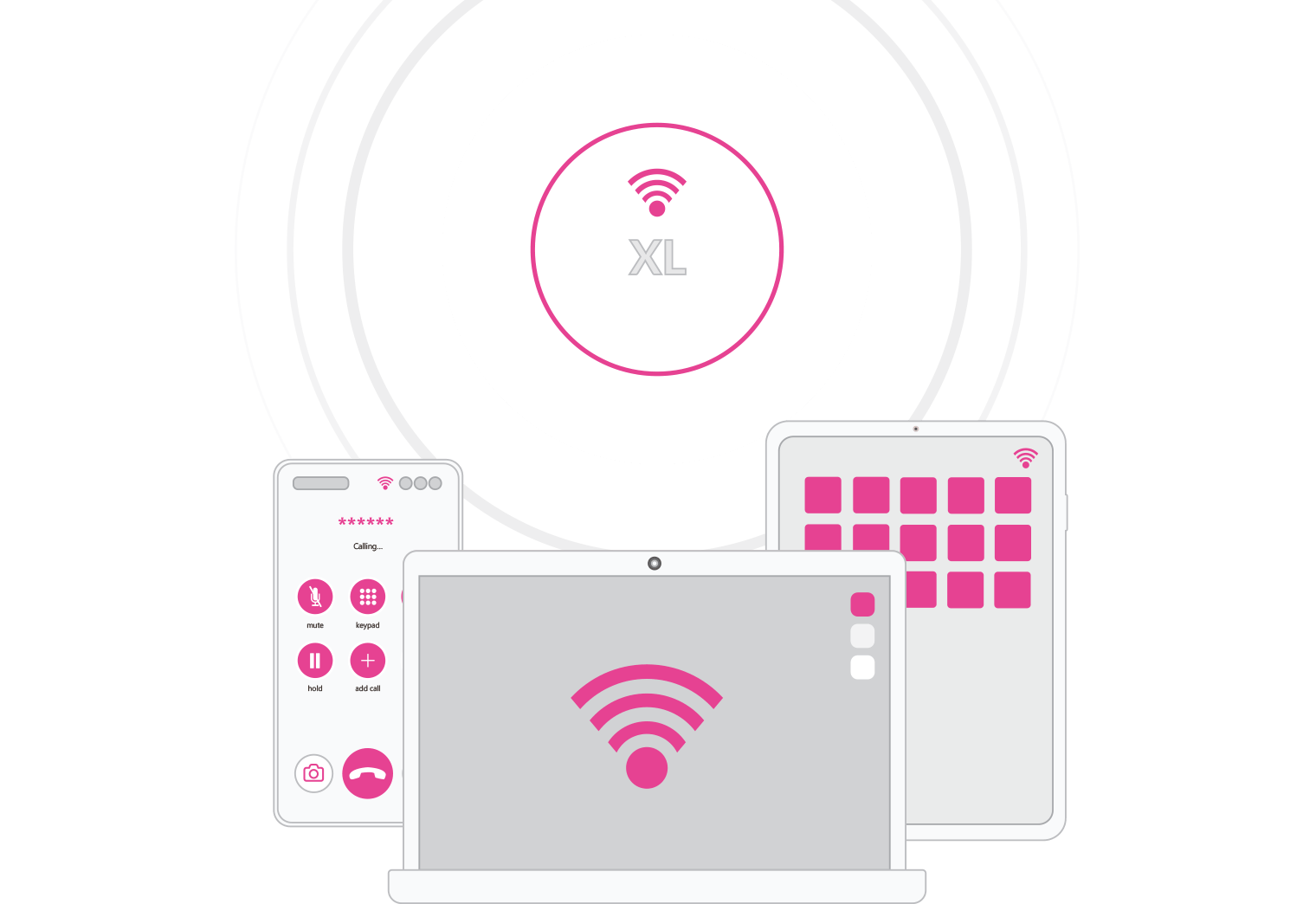Working from home can be tricky. If you live alone in a quiet neighbourhood, it will either be serene and tranquil or disappointingly under-stimulating, depending on what kind of work environment you prefer.
If you’re living in a house full of children, or your other half seems to have a workload maddeningly lighter than your own, finding a spot to really dig into some deep work can be tough. Once you do find such a spot, however, you might find that your WiFi connection doesn’t reach you.
Spotty WiFi coverage in your home (or office) can almost always be remedied by adding a wireless access point or two. A mesh WiFi system will relay a wireless signal from one master unit down a chain of interconnected ‘nodes', forming a mesh-like grid. This can essentially create a web of connectivity around your home, even if it isn’t rich in ethernet ports. powerline adapters, meanwhile, will utilise your electric circuitry as an extension of your network, effectively turning power sockets into ethernet outlets. Finally, regular access points, each plugged directly into the network via ethernet, will always do the trick if you have ethernet outlets in the required locations.
These are the best solutions for extending your WiFi range in the home or office.
Extend Your WiFi Range with Powerline Adaptors
TP-Link TL-WPA4220KIT AV600 Wi-Fi Powerline Extender Starter Kit
One of the simplest and most cost-effective solutions for extending your home’s WiFi range, a powerline adapter will effectively turn your home’s electrical cabling into an extension of your network. You’ll need both an input-unit, plugged into your router, as well as an output-unit that acts as an access point to make this work. For this, starter kits like this one are perfect.
Using powerline adapters as WiFi extenders is best suited for smaller homes or very small offices that need to extend WiFi coverage to another floor or another part of the building. With 300Mbps dual-band WiFi speeds and auto-adoption of your network’s existing SSID and password, users with less demanding networks should find the plug-and-play utility and cost-effectiveness of the TP-Link TL-WPA4220KIT powerline adapters to their liking.
Expand Your Network with Mesh Wireless Solutions
Ubiquiti and Draytek
A step up from the powerline adapter solution, the next stage is a mesh wireless solution for your home or office building. With a mesh WiFi solution, instead of turning your electrical circuitry into an extension of your network, the extension happens wirelessly as mesh ‘nodes’ carry network traffic between each other.
Mesh access points work together intelligently to supply a grid of wireless connectivity. If one access point goes down, other mesh access points will take over that ‘node’ in the network grid to ensure traffic continues to be carried through the network.
Mesh solutions are far more capable than powerline adapter solutions. For example, an entire stadium could have its WiFi supplied at very fast speeds with a single mesh network. If you’re a home user or a small business, however, your use case for these might be quite limited. If you’re stuck with only one ethernet outlet in a corner of the building, though, and need a way to supply strong, wireless network coverage throughout the whole building, mesh technology can definitely come to the rescue.
DrayTek’s VAP802-K Vigor AP 802s or Ubiquiti’s UniFi UAP-AC-M access points would both do this job well. Any unit can act as the master mesh unit in your mesh network, so all come with a gigabit LAN port and PoE. Additional units will still need to be plugged into a wall socket for power, but need not be plugged into the network. Instead, they need only be within range of each other to relay your network traffic on.
Mesh solutions are also great for extending your WiFi range outdoors, so if you’re keen to spend next Summer working from your garden, mesh access points will ensure all of your VoIP and video traffic maintains the crispest quality.
Increase WiFi Range with Wireless Access Points
Ubiquiti UniFi UAP-AC Lite
For demanding users who want insight into the operation of their network devices, a higher-end solution is in order.
Regular access points will each need to be wired into your network via ethernet, meaning you’ll need a dedicated ethernet outlet for each of your access points. Assuming this isn’t a problem, having dedicated WiFi access points is likely to result in the best network experience for you.
Ubiquiti’s UniFi line of wireless access points (WAPs) can be managed via Ubiquiti’s powerful UniFi Network Controller management software, which enables users to manage and monitor their network devices, as well as to optimise their performance.
The svelte, aesthetic design of the UniFi UAP-AC-Lite makes these WAPs both unobtrusive and pleasing to the eye. When it comes to performance, though, for a very reasonable price you get Gigabit throughput speeds with integrated PoE. If yours is a high-density network or you’re a demanding user who wants the best for your network, then Ubiquiti’s line of UniFi wireless access points will be of great interest to you. In addition to the AC Lite, there are (increasing in price and performance) AC Pro, AC Nano-HD and AC HD options, so take your pick.
Conclusion and Other Considerations
Peppering some additional access points around your home can help to eliminate ‘dead zones’, or weak spots, in your WiFi coverage. Those areas where you once struggled to get good down and upload speeds should now have normalised.
However, adding access points will only take a network so far if there are bottlenecks further upstream in your network. By ‘further upstream’, we mean the router, a network switch, or even the incoming network connection itself.
When it comes to the network connection, you’ll have to look to your ISP for improvements. When it comes to your network devices, however, you’re in full control. Most ISPs will provide their own network ‘hub’, which attempts to be a router, a switch and an access point all-in-one. Though this looks great on paper, these cheap devices simply cannot stand up to business-grade hardware in practice and, if you’re trying to do business from home, business-grade is what you’ll need.
So, remember that if you have spotty coverage throughout your home, adding some wireless access points will certainly help. However, in order to improve your network experience as a whole, you’ll want to make sure no lower-end network devices are acting as a bottleneck for other, higher-end devices.
Mesh solutions are great if you need to spread very stable and fast WiFi connectivity over a large area, but have limited access to ethernet ports, while powerline adapters will do just fine for small homes and very small businesses.