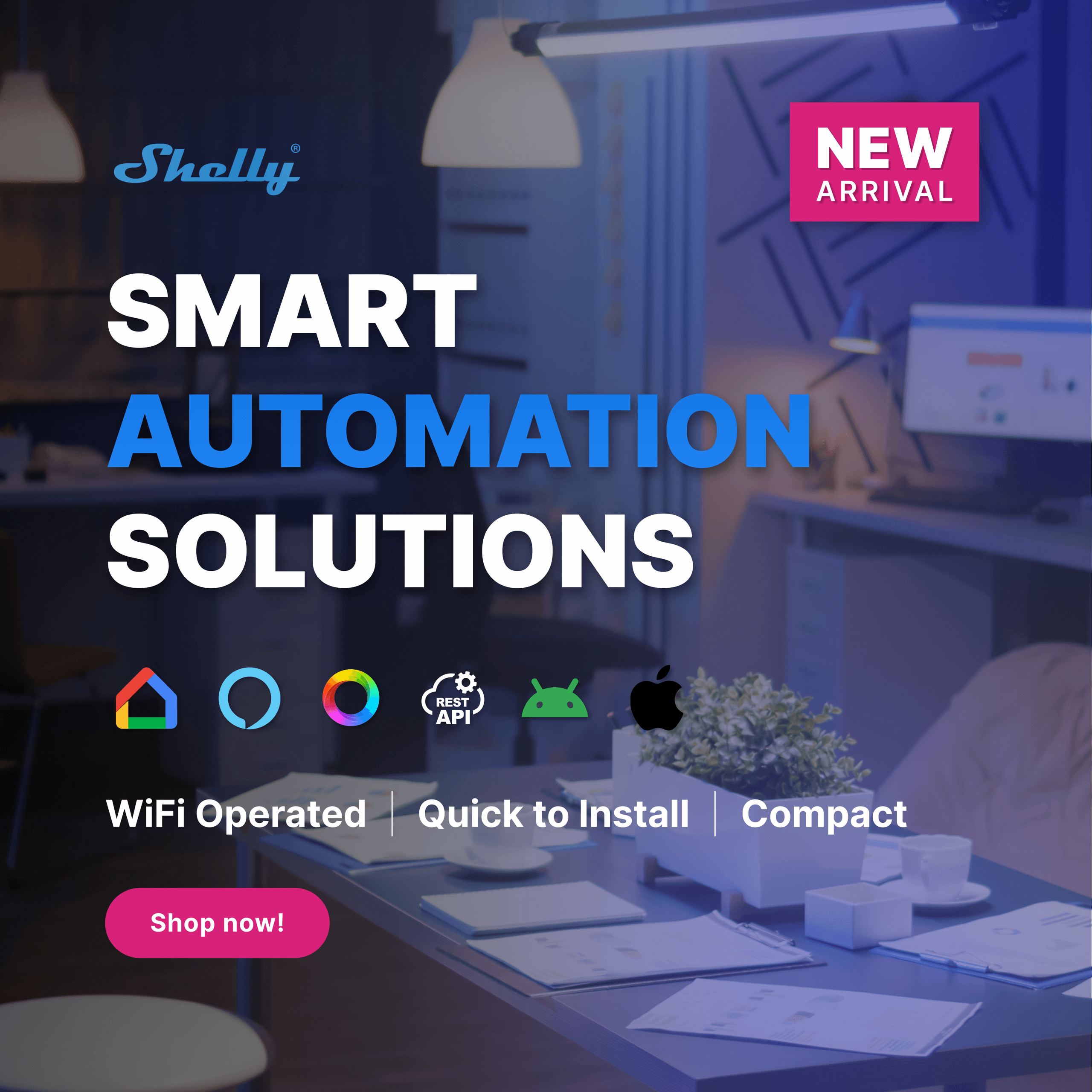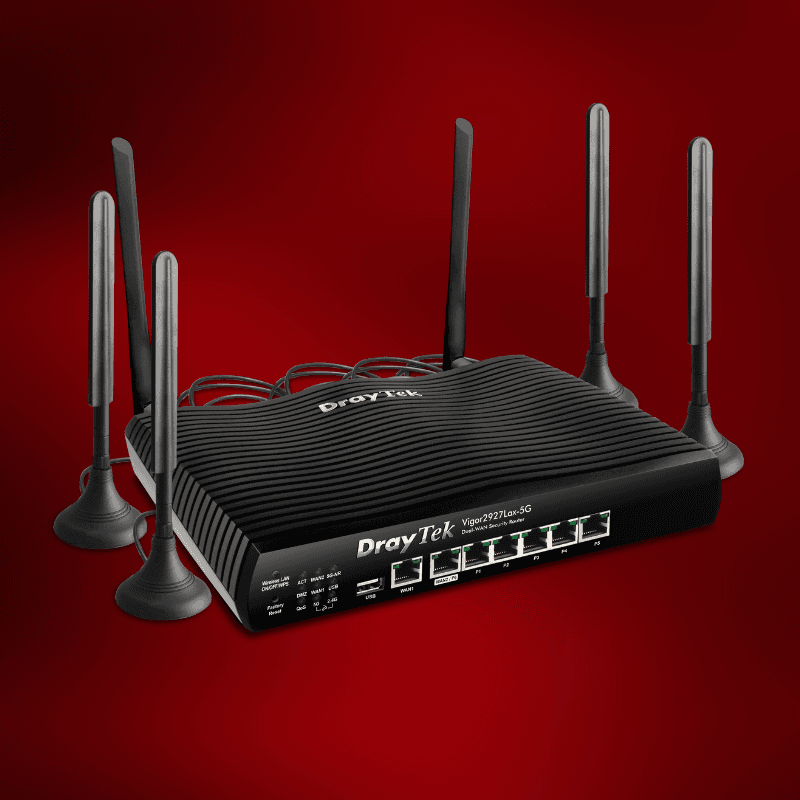Click to zoom



TP-LINK Archer VR600 AC2100 Wireless Dual Band GB VDSL2 Modem Router
Part Number: ARCHER-VR600
Discontinued
This product has been discontinued.
The TP-LINK ARCHER VR600 AC2100 Simultaneous Dual Band Gigabit VDSL/ADSL Modem Router unlocks the full potential of your internet connection by providing combined dual band Wi-Fi speeds of up to 1.6Gbps and impressive broadband speeds of up to 100Mbps, helping all your devices reach peak performance. The TP-Link Cloud service helps you easily manage your home network when you are out and about via the Tether app on your smartphone or tablet, keeps you informed of the latest firmware updates, and allows you to manage multiple TP-Link Cloud devices from a single TP-Link ID.
Description
With multiple inputs, the Archer VR600 provides you with a variety of internet connection options. As a backup, the LAN/WAN port accepts connections from Cable Modem or Fibre Modem via Ethernet cable. Additionally, USB port supports 3G/4G dongle connections to always stay connected.
Beamforming detects the location of your connected devices and concentrates the Archer VR600's Wi-Fi towards them to create stronger overall connections.
Key Highlights
- 3 x 10/100/1000 Mbps RJ45 LAN ports and 1 x 10/100/10 RJ45 WAN/LAN port
- Ultimate Wireless Speed – Combined wireless speeds of up to 300 Mbps (over 2.4GHz) and 1300 Mbps (over 5GHz)
- 802.11 ac – Provides a data transfer rate 3 times faster than 802.11n for each stream
- Ultimate Range Wi-Fi – 3 dual band detachable antennas ensure widespread Wi-Fi coverage and a stable connection
- Dual Band – Separate Wi-Fi bands enable more devices to connect to your network without a drop in performance
- QoS – Device/Application-based QoS makes it easier for you to prioritise the internet traffic
- Access Control – Establish a whitelist or blacklist to allow or block certain devices from accessing the internet
- Guest Network – Keep your main network secure by creating a separate network for friends and visitors
Documents
Data Sheet:TP-LINK Archer VR600 Router Datasheet

_small.jpg&w=2560&q=75)

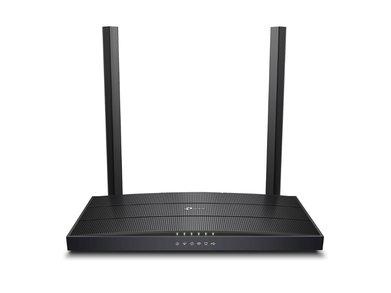

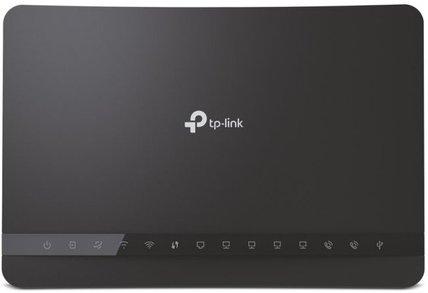
_small.jpg&w=2560&q=75)