Lots of households and indeed businesses use the default routers provided by their Internet Service Providers, however the routers provided by your ISP might not always be the best solution for what you want to do. For example, if you intend to use a VoIP service, you may find that your current router may be inhibiting your performance. For example of you're thinking about teaming your Virgin Media Superhub router with an alternative business grade solution, you might find the options below of interest.
If you would like improve your network and potentially team your Virgin Superhub router with another business grade or SME-friendly router solution, then there are two options that you might like to explore.
Option 1 – Teaming up with a Draytek Vigor router
When in modem-only mode, it is possible to connect a Virgin Media Superhub router to the Draytek Vigor 2925 range of routers using an Ethernet cable. While the base DrayTek Vigor 2925 dual Ethernet WAN router does the job, it doesn't offer any built-in WiFi, so if you want WiFi, it's recommended that you look into the DrayTek Vigor 2925ac triple-WAN WiFi broadband router as this has, at present, the fastest in-built AC WiFi available. The Draytek Vigor 2860 or Vigor 2862 router ranges also come with a fibre/VDSL modem built in and would also work. Thinking of using your router on something other than Virgin Media then opt for a Draytek 2862, without WiFi, or the Draytek Vigor 2862 with AC WiFi inbuilt.
Option 2 – Increased flexibility
Rather than using a Draytek Vigor router, this option provides more flexibility by substituting and separating the functions that are built into the Draytek routers in the first option. While this option offers a little more flexibility, it does require a little more technical knowledge to set up. So instead of a single Draytek Vigor router, you would need the following hardware:
-
Ubiquiti UAP AC Lite for your WiFi
-
Ubiquiti Unifi Security Gateway (USG) as your router/firewall
-
Ubiquiti 8 port desktop Gigabit Switch as the switch for your Wifi to connect to
A switch is needed to share traffic around your network, due to the Unifi Security Gateway only having one outgoing port.
Through this solution you can however add more WiFi access points if you would like. This means that you can get greater coverage in large buildings and these access points can often be seen in hotels and public spaces. You can use one SSID (Service Set Identifier) across the entire building as Ubiquiti hardware tends to work on a zero handoff mesh network between access points. The Ubiquiti UAP AC Lite is a current hot seller, however you can substitute this with one of Ubiquiti's other WiFi access points such as the UAP AC Pro, UAP AC LR or UAP AC M. Ubiquiti's various WiFi access points all have different features, however installation is similar for all.
Ubiquiti hardware is managed using the Unifi Controller software which provides a great overview and management for your network settings. This will need to be hosted or installed on a cloud server or on a network computer for configuration.
Lastly, with this second option, you aren't limited to an 8 port switch, but this will be the cheapest option to power your WiFi access points while providing you with extra ports for your wider network. For larger networks, a 16, 24 or 48 port switch could also be used. Do bear in mind, if powering your WiFi access points directly from the switch, you will be best served by a PoE switch such as the Ubiquiti 8 port 60W switch.
Whether you choose to go with a Draytek or Ubiquiti solution, you can be sure that either solution will provide you with solid business grade networking in your home of office.