Want it by Monday 29th July? Order within 1 day 8 hours 24 minutes and choose DPD Next Working Day delivery at checkout.

Click to zoom






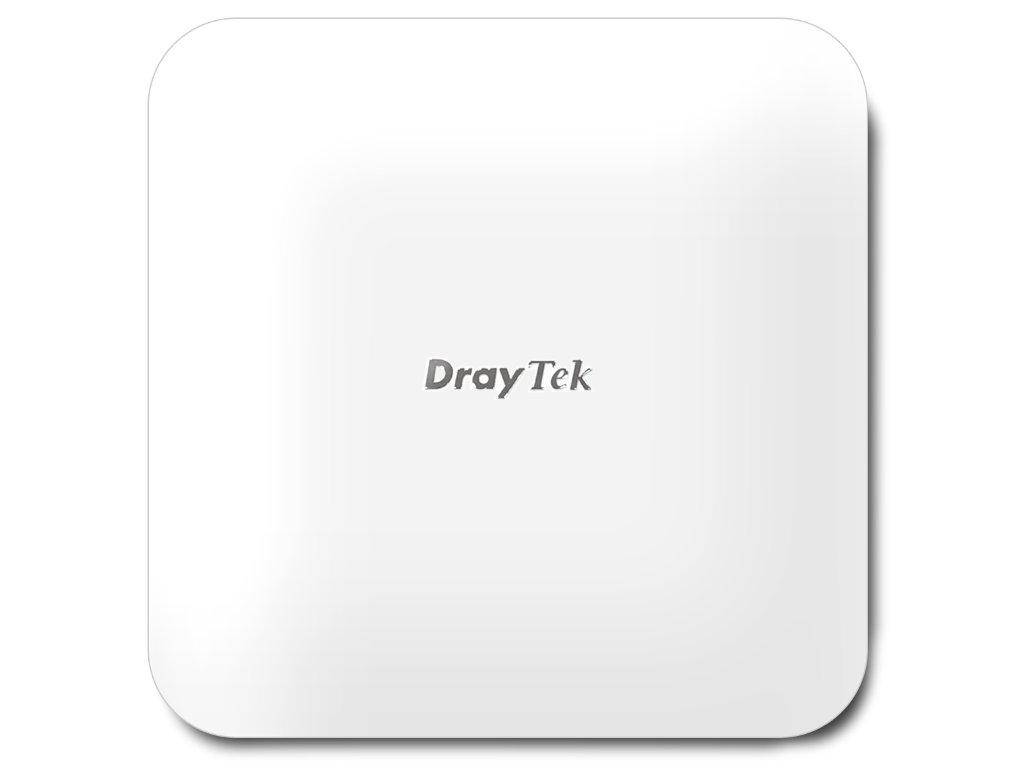
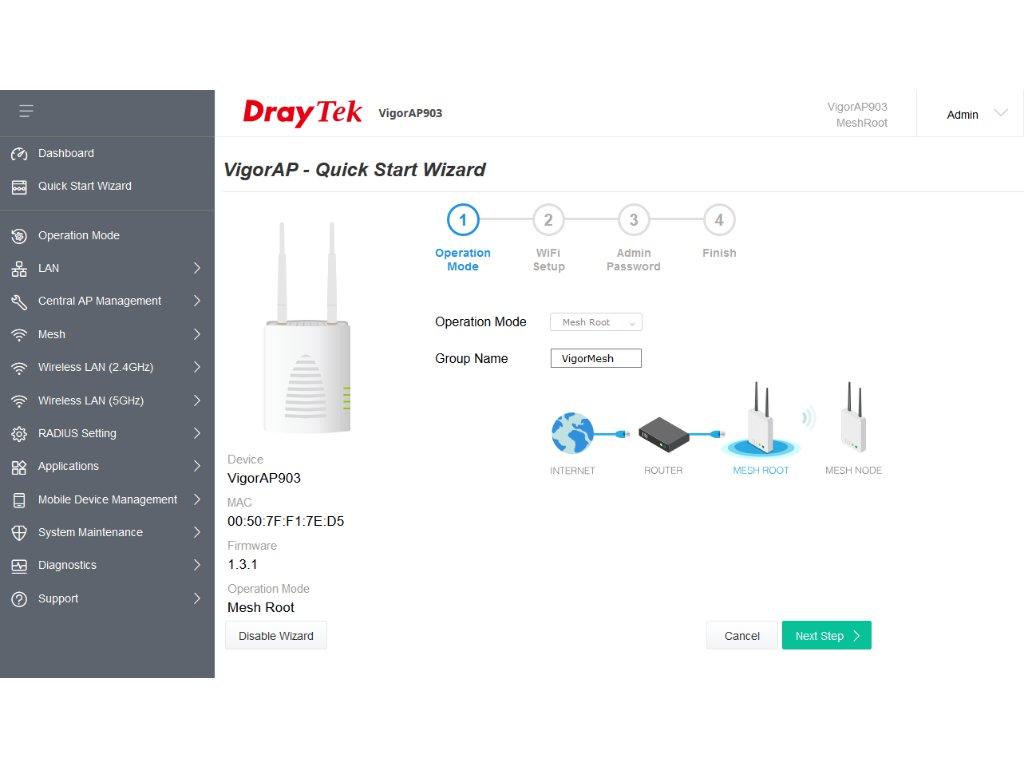
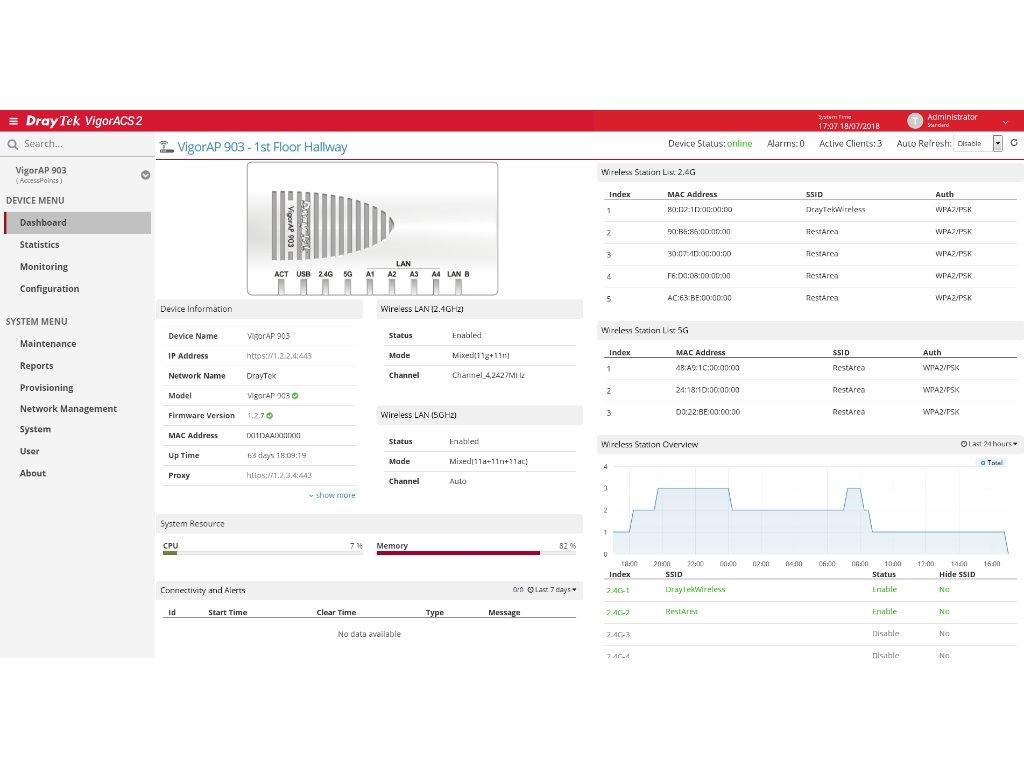
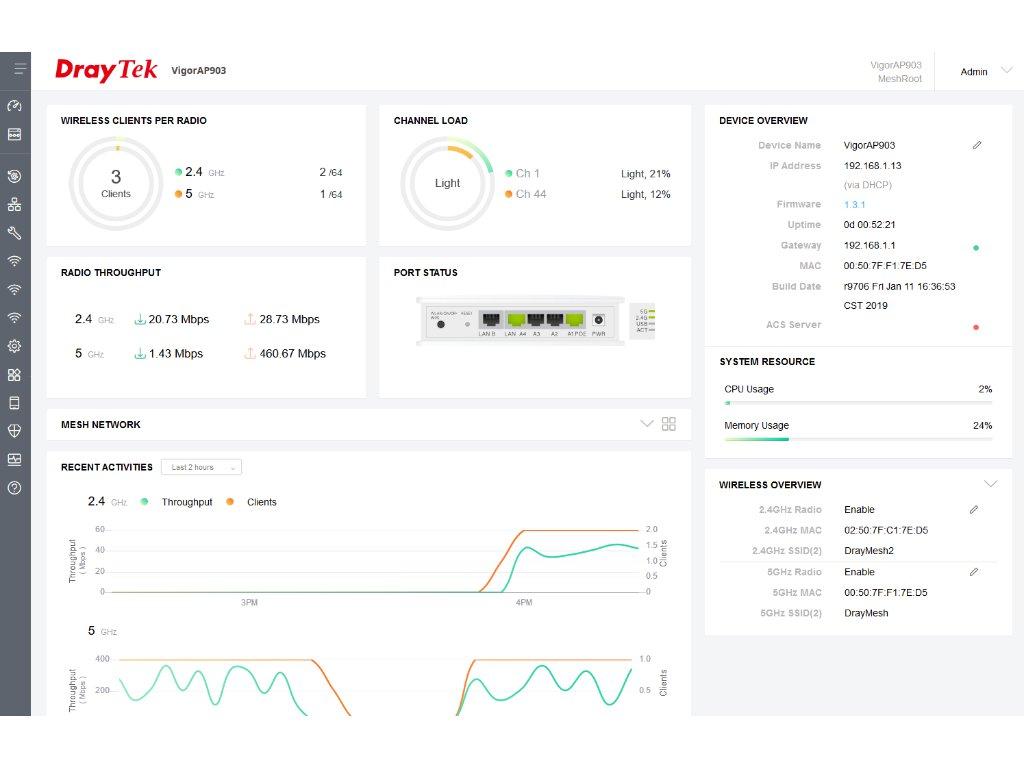
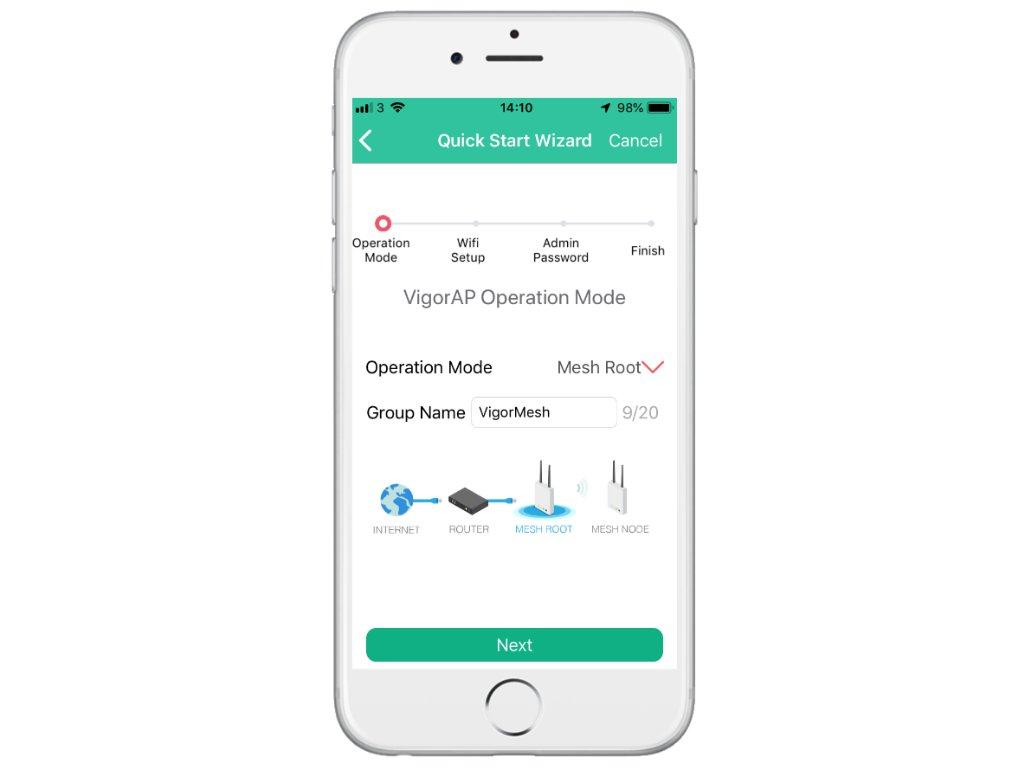
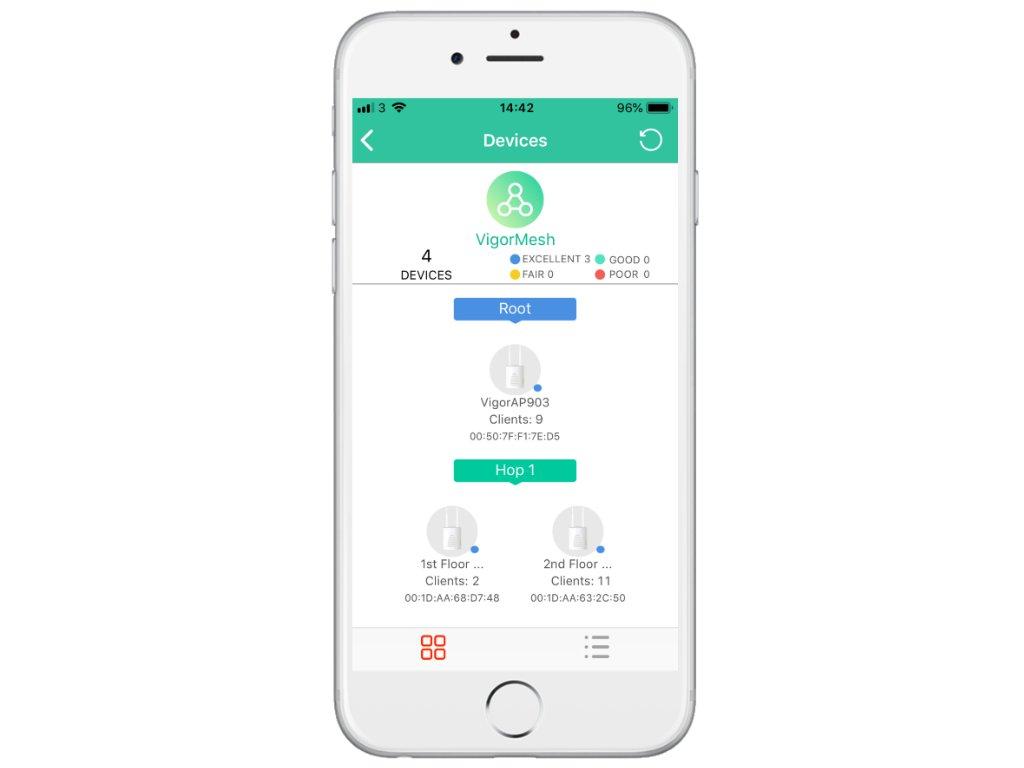
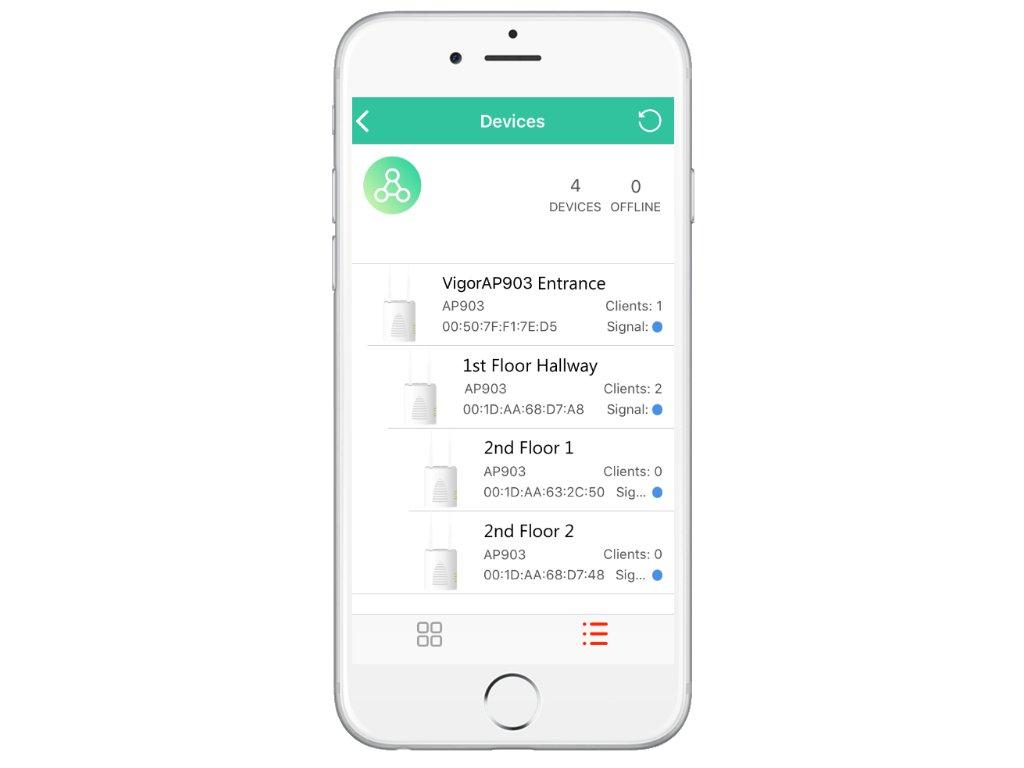
DrayTek VigorAP 1000C Tri-Band WiFi Mesh PoE+ Ceiling Access Point
Part Number: VAP1000C-K
7 In Stock
Want it by Monday 29th July? Order within 1 day 8 hours 24 minutes and choose DPD Next Working Day delivery at checkout.
Bulk Pricing
1+
£225.99
5+
Call to quote
10+
Call to quote
The DrayTek Vigor AP 1000C is a Mesh Tri-Band 802.11ac Wireless Access Point. The VAP 1000C is ceiling-mountable and designed to expand coverage and eliminate Wi-Fi dead zones. The VAP1000C-K is suitable for a wide range of applications including smart homes, offices, schools and shops.
Description
The VigorAP 1000C is a high capacity Mesh Wireless access point with Multi-User MIMO. DrayTek’s Mesh system connects and intelligently manages a group of VigorAPs over wireless. The Self-Optimising Mesh ensures your wireless network nodes are always using the fastest path to the Mesh Root. Band Steering lets 5GHz devices achieve optimum speed, while AP Assisted Roaming helps clients connect to the best available radio.
The VigorAP 1000C provides one 2.4GHz radio and two 5GHz radios. Designate one 5GHz radio as a dedicated Mesh backhaul for improved Mesh network performance. Alternatively, use all 3 radios for wireless access to connect up to 384 clients.
The VigorAP 1000C can be powered through its Gigabit Ethernet interface with standard IEEE 802.3at PoE+, giving you high speed connection even in locations without available mains power. This makes for a tidy and easy installation. You can connect extra devices to the 2nd LAN port. This access point allows for flexible and discrete installation on either ceilings or walls, clipping into its mounting plate for secure mounting and easier maintenance.
Use the DrayTek Wireless app or a DrayTek management platform, such as VigorACS cloud, VigorConnect, or Router AP Management, to configure and manage your network easily.
For more information about mesh networks and network extension, read our blog!
Key Highlights
- 1 x VigorAP 1000C Wireless Access Point
- Ceiling Mount Bracket & Fittings Kit
- Ethernet Cable
- Quick Start Guide
What’s in the box?
- Ceiling Mount Bracket & Fittings Kit
- 1 x VigorAP 1000C Wireless Access Point
- Ethernet Cable
- Quick Start Guide
Documents
Data Sheet:VigorAP 1000C Datasheet

















