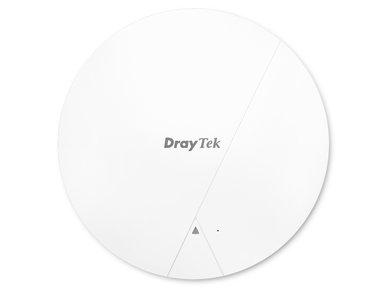Click to zoom





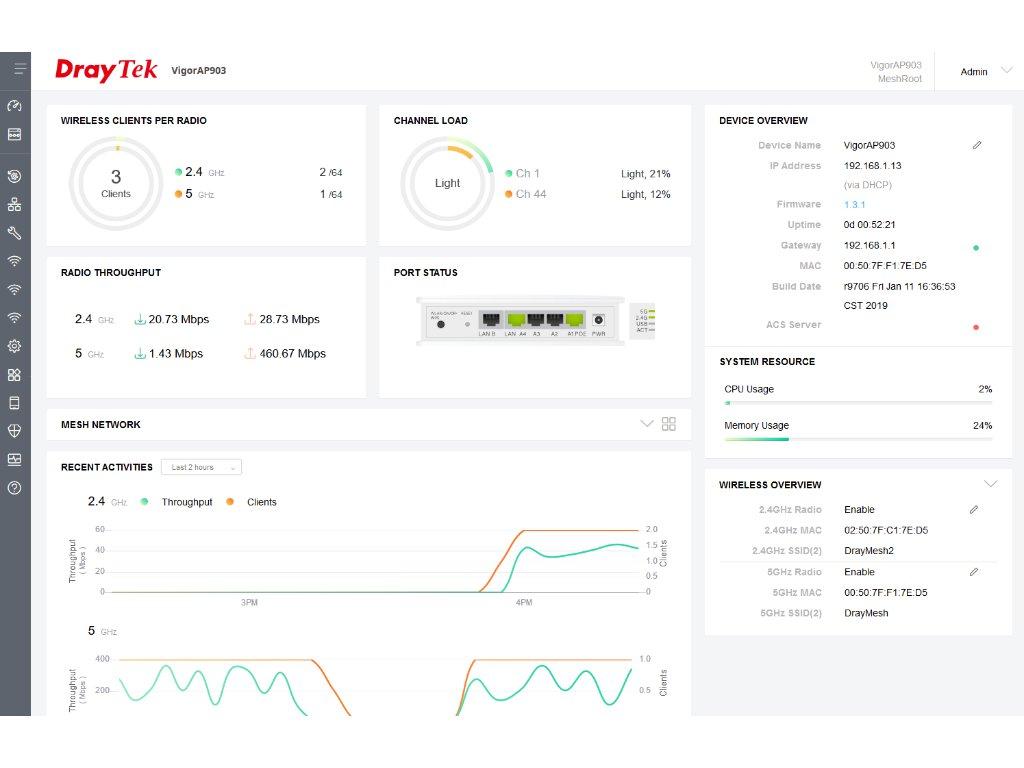
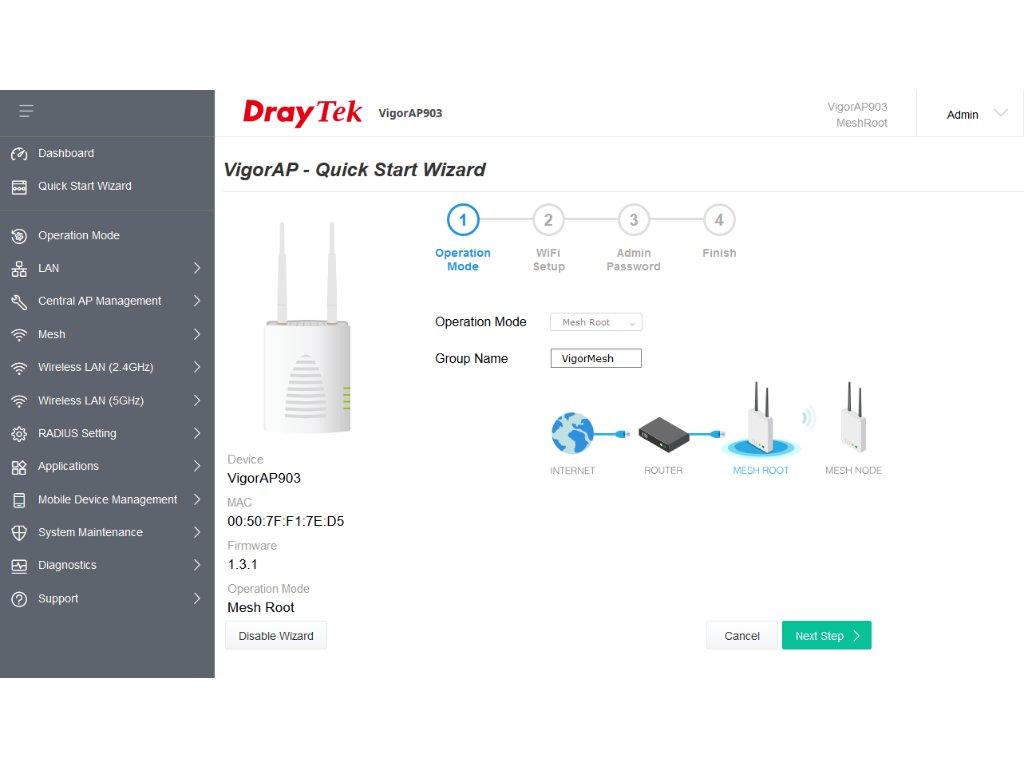
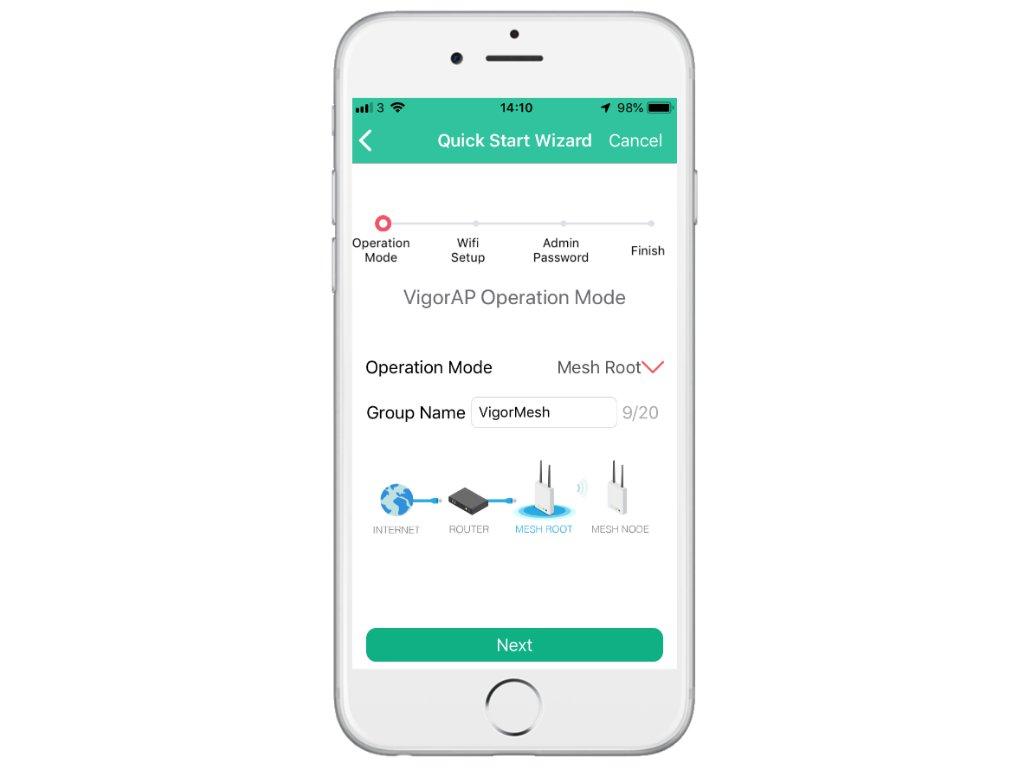
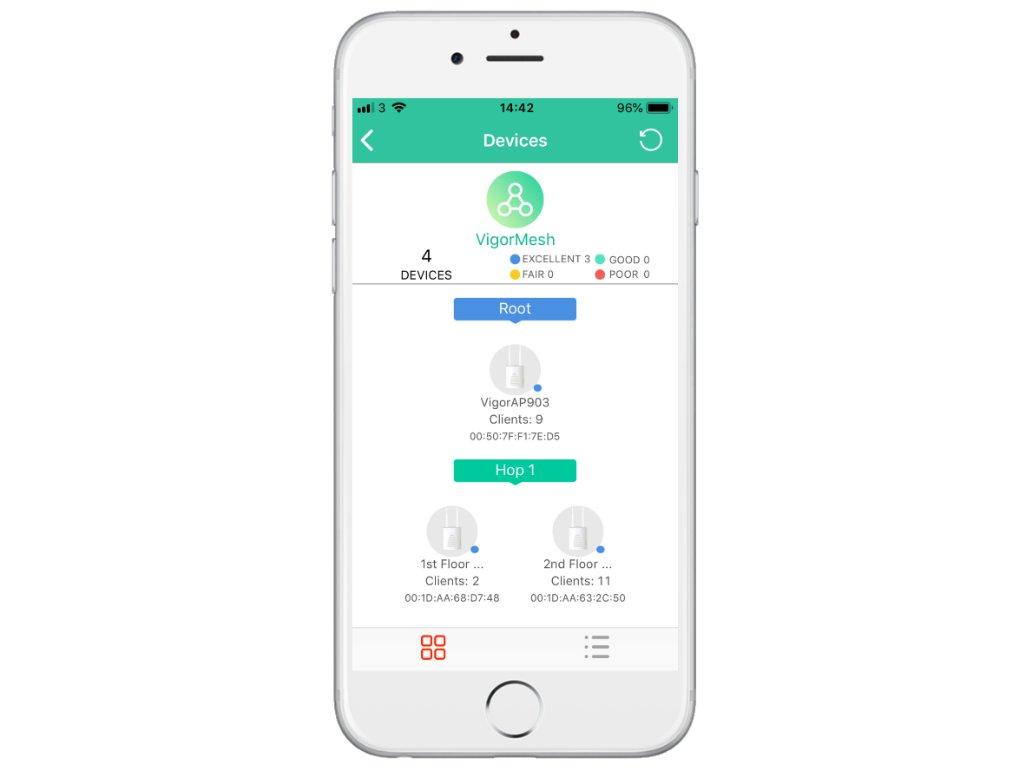
DrayTek VigorAP 918R Outdoor WiFi 5 PoE+ Access Point
Part Number: VAP918R-K
Out of stock
Bulk Pricing
1+
£267.49
5+
Call to quote
10+
Call to quote
The DrayTek Vigor AP918R is a ruggedised, long range Outdoor Mesh Wireless Access Point. The VAP 918R features Dual-Band 11ac Wave 2 bandwidth and can allow a total of 256 concurrent clients. The VAP918R-K is perfect for outdoor locations to provide point to point links, suitable for applications in industrial environments and outdoor events.
Description
The VigorAP 918R is compliant with 802.11ac WAVE2, supporting Dual-Band operation that allows 128 concurrent clients per wireless band, making 256 in total. It also provides advanced features, such as AirTime Fairness, Band Steering, and AP-Assisted Roaming.
The VigorAP 918R offers various operating modes, including Access Point and Range Extender, Mesh Root, Mesh Node. It is powered through its Gigabit Ethernet interface with Power over Ethernet, for convenient installation, making it an ideal solution for flexible network deployment.
Designed to deliver wireless connectivity to outdoor environments, the VA918R has an IP67 certified enclosure that can withstand extreme weather conditions, dust, and a wide operating temperature range of -40°C to 70°C. The integrated temperature and humidity sensor will alert you if any water or heat issues may be about to arise. This Access Point can also be a solution for harsh indoor environments such as factories or warehouses.
DrayTek's Mesh system connects and intelligently manages and auto configures up to 8 DrayTek VigorAP Access Points. You can configure, manage and monitor your network through DrayTek's Central Management System, VigorACS, their Wireless management app.
Please note: PoE adapter not supplied, requires PoE injector such as the VigorPoE-600 or a PoE switch such as the VigorSwitch P1092
For more information about mesh networks and network extension, read our blog!
Key Highlights
- AC1300 Class Wireless Access Point
- MIMO: 2 x 2 Antenna Design
- IEEE 802.11ac (Wave 1 & 2)/a/b/g/n
- Frequency Band 2.4 GHz & 5.8Ghz - Simultaneous Operation
- Mesh can use 2.4GHz or 5GHz radios for operation
- Bandwidth management per Station/SSID
- Up to 256 total clients (128 per radio)
- 5GHz: PHY Rate 866Mb/s
- 2.4GHz: PHY Rate 400Mb/s
- 3.5 dBi Gain at 2.4GHz
- 5 dBi Gain at 5GHz
- Wireless LAN Compatibility
- MAC Address Filtering
- Ruggedised IP67 enclosure
- Maximum Power Consumption: up to 18 Watts
- Wall or Pole Mountable
- TX/RX Dual-Band
- 1 x Gigabit Ethernet LAN Port, RJ-45 (PoE-PD input)
- PoE Standards: 802.3at
- Antenna Connectors: 2x RP-SMA Type
- Centrally Managed or Standalone operation
What’s in the box?
- 1 x VigorAP 918R Wireless Access Point
- Power Adaptor
- Ground Wire
- Ethernet Cable
- 2 x Dual-Band Outdoor Antenna
- 2 x Stainless Adjustable Pipe Clamps
- Quick Start Guide
Documents
Data Sheet:VAP918R-K Datasheet